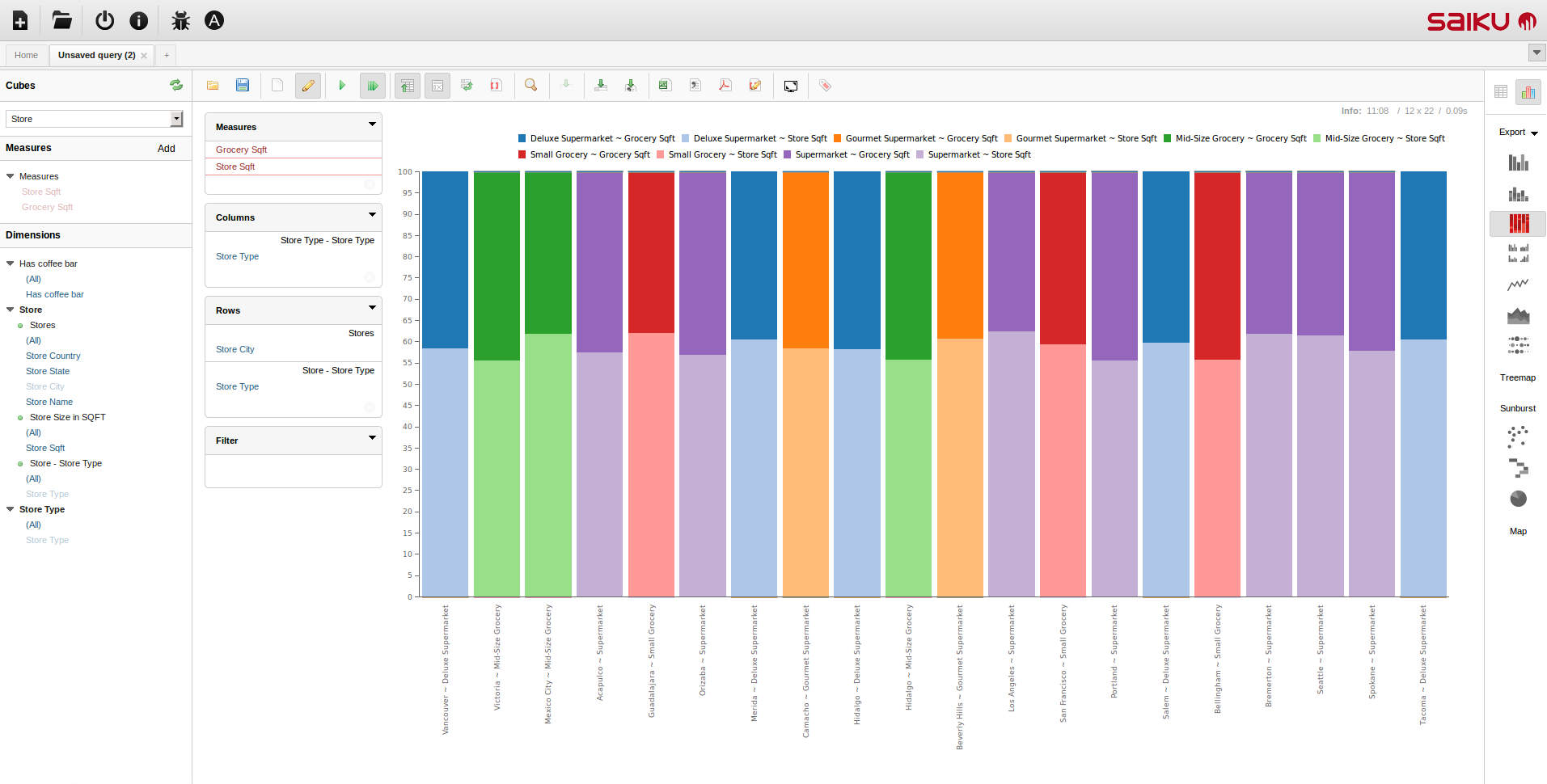A user interface for the analytical tool Saiku.
For more information, see Saiku.
You can put the UI on a separate server (apache httpd or simply a webapp in tomcat/webapps e.g).
- Setup
- Wiki
- Community
- Bugs and Feature Requests
- Discussion List
- Browser Support
- Team
- Contributing
- History
- License
-
Build using Maven
-
USAGE: mvn TASK1, TASK2, ...
-
Main Tasks:
- clean: deletes all the build dirs
- package: creates a .zip and .war (for dropping the UI in a java webapp environment) file in target/ that contains the Saiku UI
- install: installs the .war file in local Maven repo (eg. ~/.m2)
-
In order to run it locally you'll need a basic server setup.
- Install NodeJS, if you don't have it yet.
- Install local dependencies:
npm install- You can simply test and run the UI on a NodeJS proxy server called server.js, that will utilize a remote backend as source.
Just run the following command in your command line and then access the UI in the browser (by default, it will run at http:https://localhost:8080):
node server.js [port] [backend_host] [backend_port]or
npm start- To start the server in HTTPS mode, you will need generate a self-signed certificate, run the following commands in your shell:
openssl genrsa -out key.pem
openssl req -new -key key.pem -out csr.pem
openssl x509 -req -days 9999 -in csr.pem -signkey key.pem -out cert.pem
rm csr.pemnode server.js https [port] [backend_host] [backend_port]Install local dependencies:
npm installAutomatically reload your browser when files are modified. Enter command:
npm run devWe do care about it.
 |
 |
 |
 |
 |
|---|---|---|---|---|
| Latest ✔ | Latest ✔ | Latest ✔ | Latest ✔ | Latest ✔ |
Saiku UI is maintained by these people and a bunch of awesome contributors.
| Breno Polanski | Bruno Catão | Luis Garcia | Mark Cahill | Paul Stoellberger | Tom Barber |
If you want to help, please read the Contributing guide.
For detailed changelog, check Releases.
Saiku and the Saiku UI are free software. The UI, contained in this repository, is available under the terms of the Apache License Version 2. A copy is attached for your convenience.