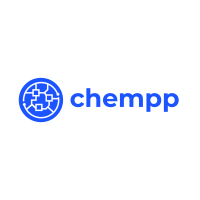Paused Development
[Large scale] concurrent chemical search engine using RDKit cartridge, Oat++ and native Postgres & C++ features.
Explore the docs »
View Demo
·
Report Bug
·
Request Feature
chempp [kem-pee-pee], is a large scale concurrent chemical search engine using RDKit cartridge, Oat++ and native Postgres & C++ features.
- Oat++
- PostgreSQL RDKit cartridge
- PostgreSQL
- Special mention to Arthur Farias for his very well crafted url encoding/decoding C++ gist
- Knowledge of what a SMILES is in chemistry
- Knowledge of what a SMARTS is in chemistry
- Git
- Docker and Docker-Compose
Clone the project
git clone https://github.com/MichelML/chempp.git && \
cd chemppThen, start the db and fill it with molecules. You have two options:
docker-compose up -d db && \
docker-compose exec db bash -c "SMALLDB=1 /utility/populate_db.sh"docker-compose up -d db && \
docker-compose exec db bash -c "/utility/populate_db.sh"Warning: This command will take a while because it inserts ~3M rows in the db and creates indexes to perform efficient searches, a rough estimate being between 15 minutes and an hour.
Lastly, start the chempp service:
docker-compose up serviceOnce these commands are ran, you are ready to test the endpoints at https://localhost:8000/swagger/ui .
See usage through Swagger demo here https://drive.google.com/file/d/1FKh3-N4KWvVEz7NPFmMDALWu-BzYbaHP/view?usp=sharing .
See the open issues for a list of proposed features (and known issues).
Contributions are what make the open source community such an amazing place to be learn, inspire, and create. Any contributions you make are greatly appreciated.
- Fork the Project
- Create your Feature Branch (
git checkout -b feature/AmazingFeature) - Commit your Changes (
git commit -m 'Add some AmazingFeature') - Push to the Branch (
git push origin feature/AmazingFeature) - Open a Pull Request
Make sure to format your code properly with make format.
Distributed under the Apache-2.0 License. See LICENSE for more information.
Michel ML - @michelml - [email protected]
Project Link: https://github.com/michelml/chempp
Thank you to all contributors of libraries and tools used in this project.