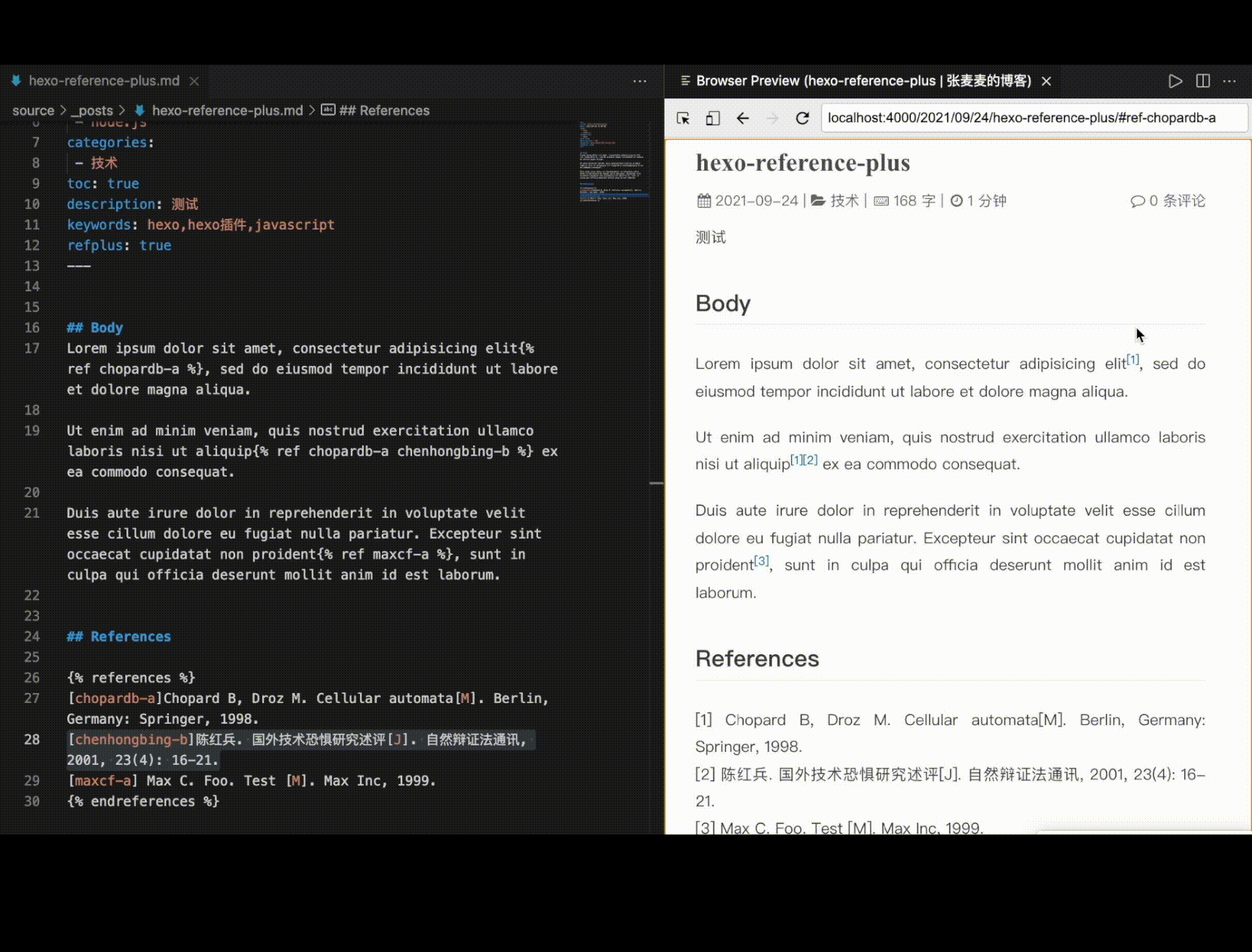English | 简体中文
使用markdown在你的hexo博客添加引用与脚注。
-
自动编排序号
-
使用 tippy.js 实现停留提示
-
简单易用的语法
-
在markdown中配置开关以减少不使用的页面体积
灵感来自 hexo-reference。
yarn add hexo-reference-plus
或
npm install hexo-reference-plus
一共只需要三步:
首先,在你的markdown文件的front-matter区域设置refplus:true
---
title: hexo-reference-plus
date: 2021-09-24 15:49:08
refplus: true
---然后,在文章末尾标注 references 区域,给每一个引用分配一个别名(推荐不要包括序号)
{% references %}
[mcf-2021] Max C. Foo. A way to write an article.[J] Journal of Kelaideng University Samwin School. 2021.3 300-321.
{% endreferences %}
最后,在你需要引用的位置标记上面你设置的别名
So here is the way what Max C. Foo(2021){% ref mcf-2021 %} do.
注意:你必须在参考区域前使用别名,即上面的内容需要在
references区域之前。
完成。
在你的 _config.yml 下添加以下配置项以控制 tippy.js 的开关。
# hexo-reference-plus
refplus:
tippy: true可以使用 hide 参数来隐藏引用区域。
{% references hide %}
[mcf-2021] Max C. Foo. A way to write an article.[J] Journal of Kelaideng University Samwin School. 2021.3 300-321.
{% endreferences %}