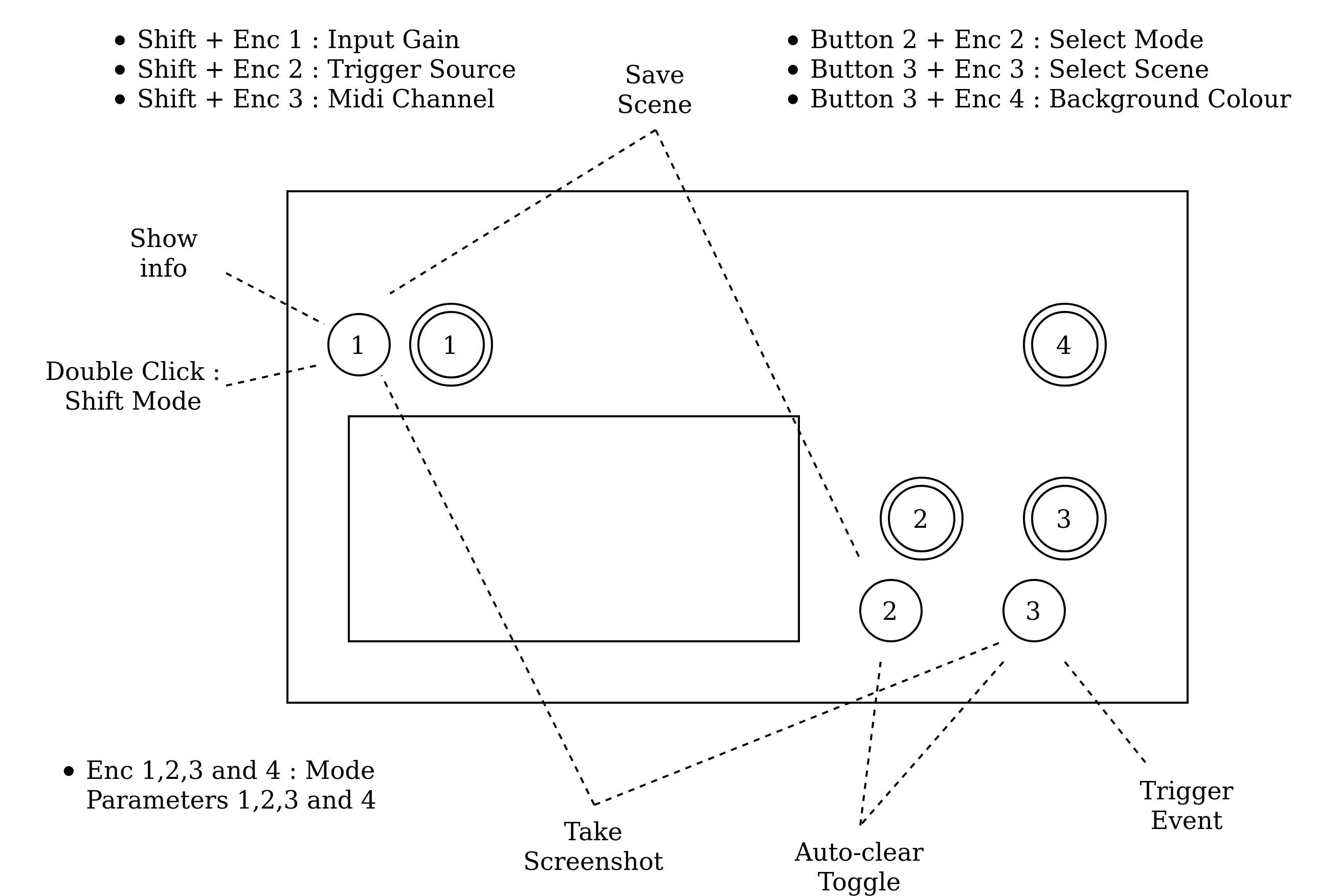The operating system for the EYESY video synthesizer device - remixed.
Adaptation of the Critter&Guitari Eyesy video synth in order to run it on Fates (or norns shield) as a Sidekick App.
Eyesy Manual : https://www.critterandguitari.com/manual?m=EYESY_Manual#eyesy%E2%84%A2-user-manual
Support thread for this project : https://llllllll.co/t/critter-guitari-video-synth-eyesy-for-fates-working/38144
cd ~/sidekick/patches
git clone https://github.com/Lcchy/Eyesy_for_fates Eyesy
cd Eyesy
./deploy.sh
- connect a display to the first hdmi out
- boot up the fates
- select Eyesy in Sidekick and control the video output via the hardware buttons
I also exposed various controls to midi:
| Midi CC | 21,22,23,24 | 25 | 26 | 27 | 28 | 29 | 30 | 31 | 32 | 33 | 34 | 35 |
|---|---|---|---|---|---|---|---|---|---|---|---|---|
| Control | Mode Params | Background Color | Scene selection | Save or delete (long hold) | Auto Clear Toggle | Mode Selection | Take Screenshot | Info Disp | Send Trigger | ShiftKey | Input Gain | Trigger Source |
The web editor should be accessible at http:https://norns.local:8080/
See the Eyesy manual for more details on using the web editor.
- If you don't connect the display before booting, Eyesy will launch on the fates display which is fun
- Eyesy uses alsa as a backend which means you cannot use other audio processes at the same time
- Make the Open Frameworks engine work
- Move everything to Jack