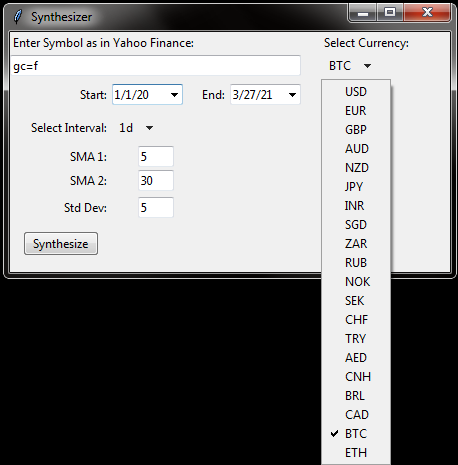The python app can take one asset(including other currencies) and a currency, the program will return a candlestick plot of that asset denominated in the selected currency. The app requires an MT5 terminal running in the background. Version-1 of the app is CLI based and Version-2 is GUI based.
Select the security from the list-box, select the currency from the options-menu, insert the number of periods in hours. You can optionally insert values for indicators like Simple Moving Average and standard Deviation.
The app uses finplot by highfestiva for rendering the graph as shown below.
The above candlestick plot is of SnP500 emini futures denominated in Swedish Krona, with 24 & 8 period SMAs and standard deviation ploted on a separate axis.
Version 1 & 2 of Synthesizer have very limited utility as they depend on MT5 terminal and module. This version doesn't.
Synthesizer yfinance utilizes yfinance to get historical price data,
therefore, it can cross any asset available on yahoo finance.
The yfinance version requires you to insert the symbol of asset as in yahoo finance. Here, 'GC=F' is the symbol for Gold futures(COMEX), you can look for more symbols on yahoo finance. Select the date range for historical data on the start & end calanders, select intervals for candles, and finally select a currency from the currency dropdown list, that you want the asset to be quoted in. Here, I have selected gold against Bitcoin. Press Synthesize and it will return a candlestick chart as shown below.
You can optionally add 2 Simple moving average and a standard deviation indicator by inserting the period over which to calculate them, just make sure not to insert periods more than the candles themselves(duh!).
Here is an example of SENSEX quoted in USD.
Nifty50 against Gold.
Note:
- This app is still in beta, do not use it for reading candlestick patterns, the candles can be slightly inaccurate at times, but the overall trend is not.
- After pressing Synthesize, the app might take some time to make network calls, depending on the cross, internet speed and time-span you've selected, be a little patient.