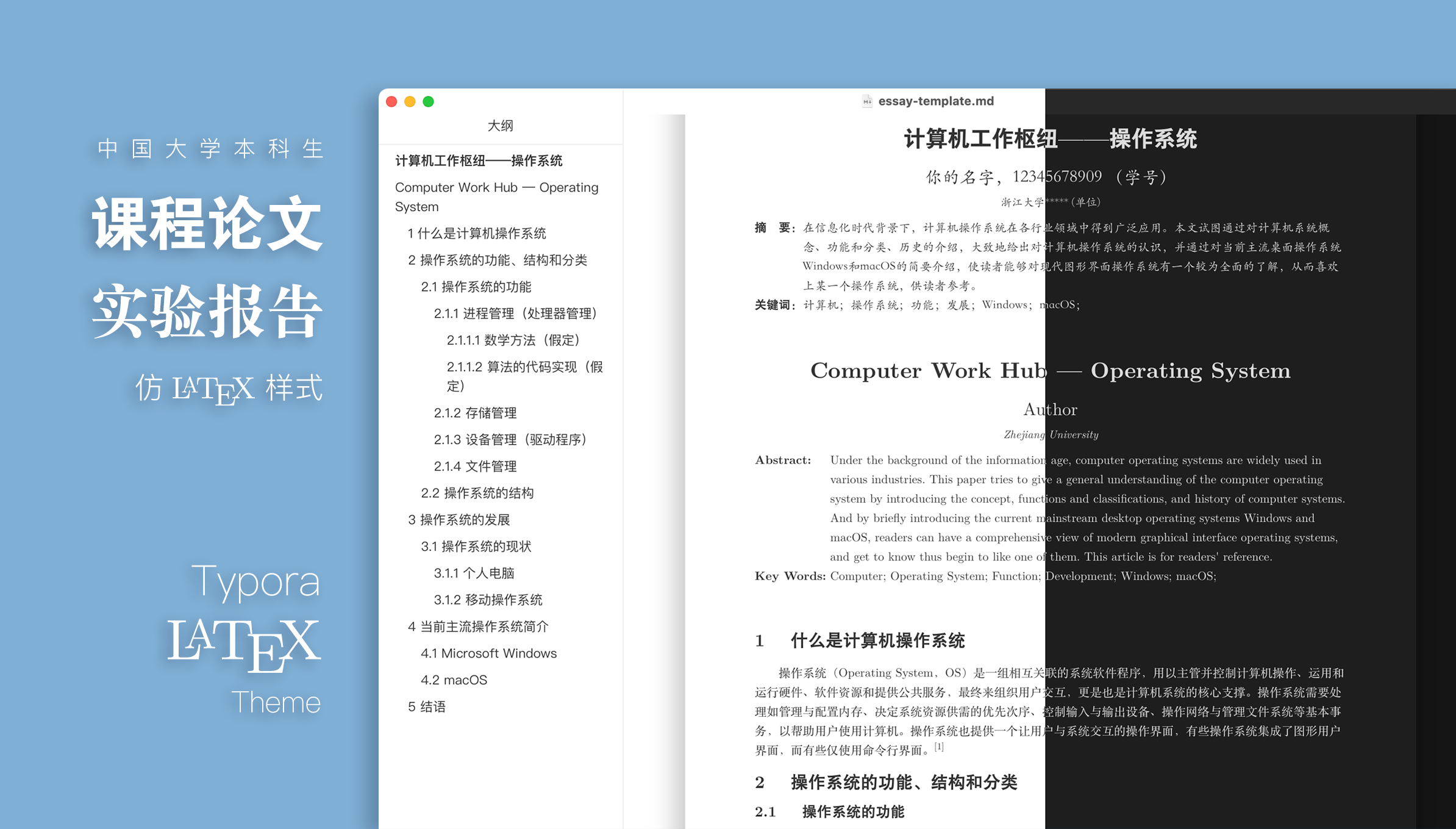
# Typora 伪装 LaTeX 中文样式主题
[下载与安装](#下载与安装) | [帮助文档](https://github.com/Keldos-Li/typora-latex-theme/wiki) | [个性化设置](https://github.com/Keldos-Li/typora-latex-theme/wiki/%E4%B8%AA%E6%80%A7%E5%8C%96%E8%AE%BE%E7%BD%AE) | [贡献指南](https://github.com/Keldos-Li/typora-latex-theme/wiki/%E8%B4%A1%E7%8C%AE%E6%8C%87%E5%8D%97) | [技术细节](https://github.com/Keldos-Li/typora-latex-theme/wiki/%E6%8A%80%E6%9C%AF%E7%BB%86%E8%8A%82) | [常见问题](https://github.com/Keldos-Li/typora-latex-theme/wiki/%E5%B8%B8%E8%A7%81%E9%97%AE%E9%A2%98)
本项目的初衷是为了简化中国大陆本科生**小型通识课论文**(或**小型实验报告**)撰写的负担。这里基本采用了浙江大学要求的格式(字体较小,页边距较小),但大部分同学都可以自行在 CSS 中修改适合自己学校的格式。
Markdown 的轻量化特性,使您可以专注于论文内容而不用担心格式。书写时仅通过简单的标记,并通过替换样例模板中的个人信息,您就可以输出类 LaTeX 排版的精美论文与报告。本项目支持 Windows, macOS 和 Linux 三大平台的 Typora。




## 预览
您可以通过以下方式预览本主题:
1. 通过[在线 PDF 预览器](https://blog.keldos.me/2021/05/md-latex-template/)预览导出结果
2. 观看[介绍视频](https://www.bilibili.com/video/BV1634y1h7pE),其中简洁清晰地介绍了主题外观和安装方法
3. 查看下列截图
### 封面,摘要和关键词
| 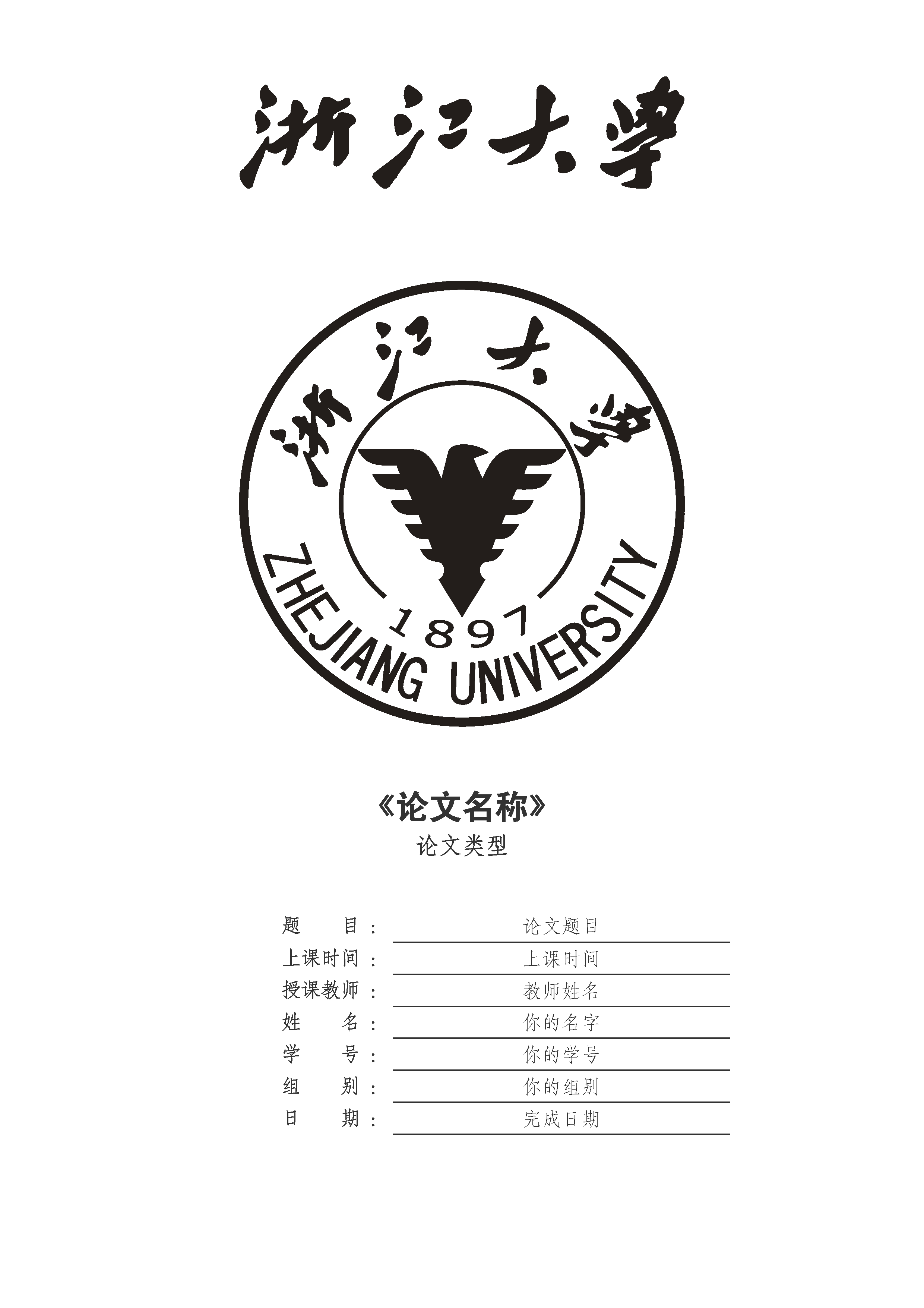|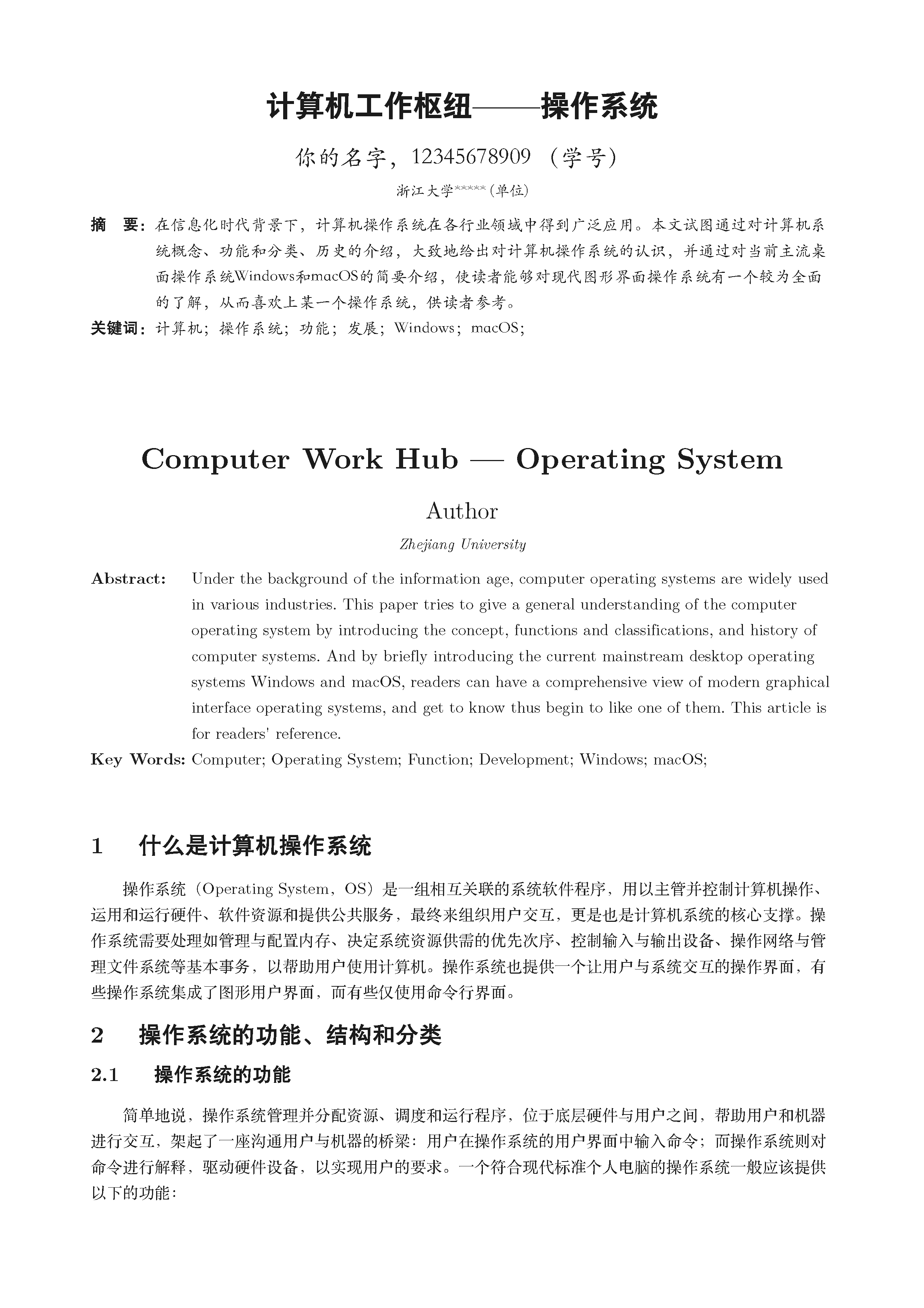|
| :----: | :----: |
### 预览与编写
| 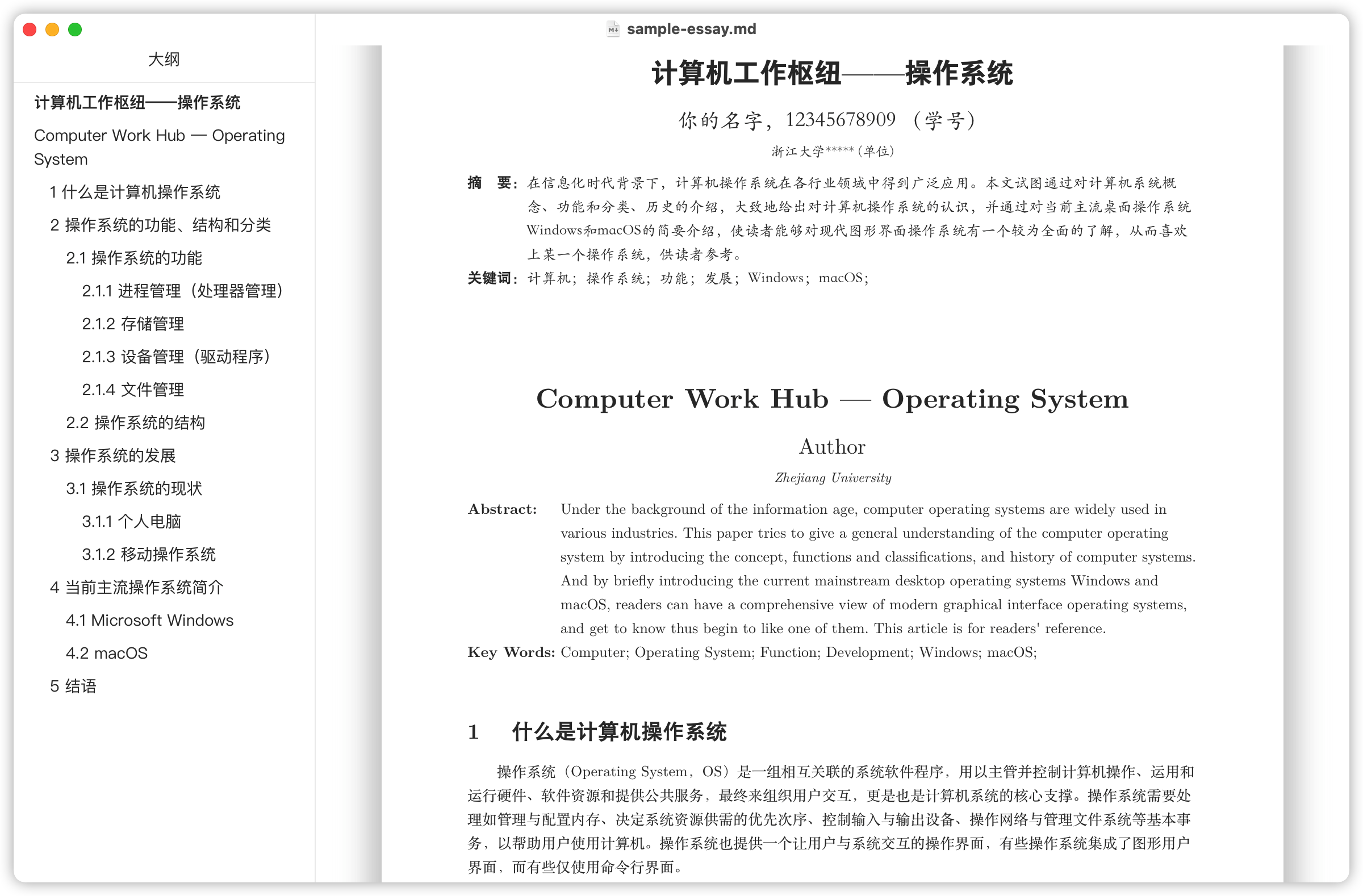|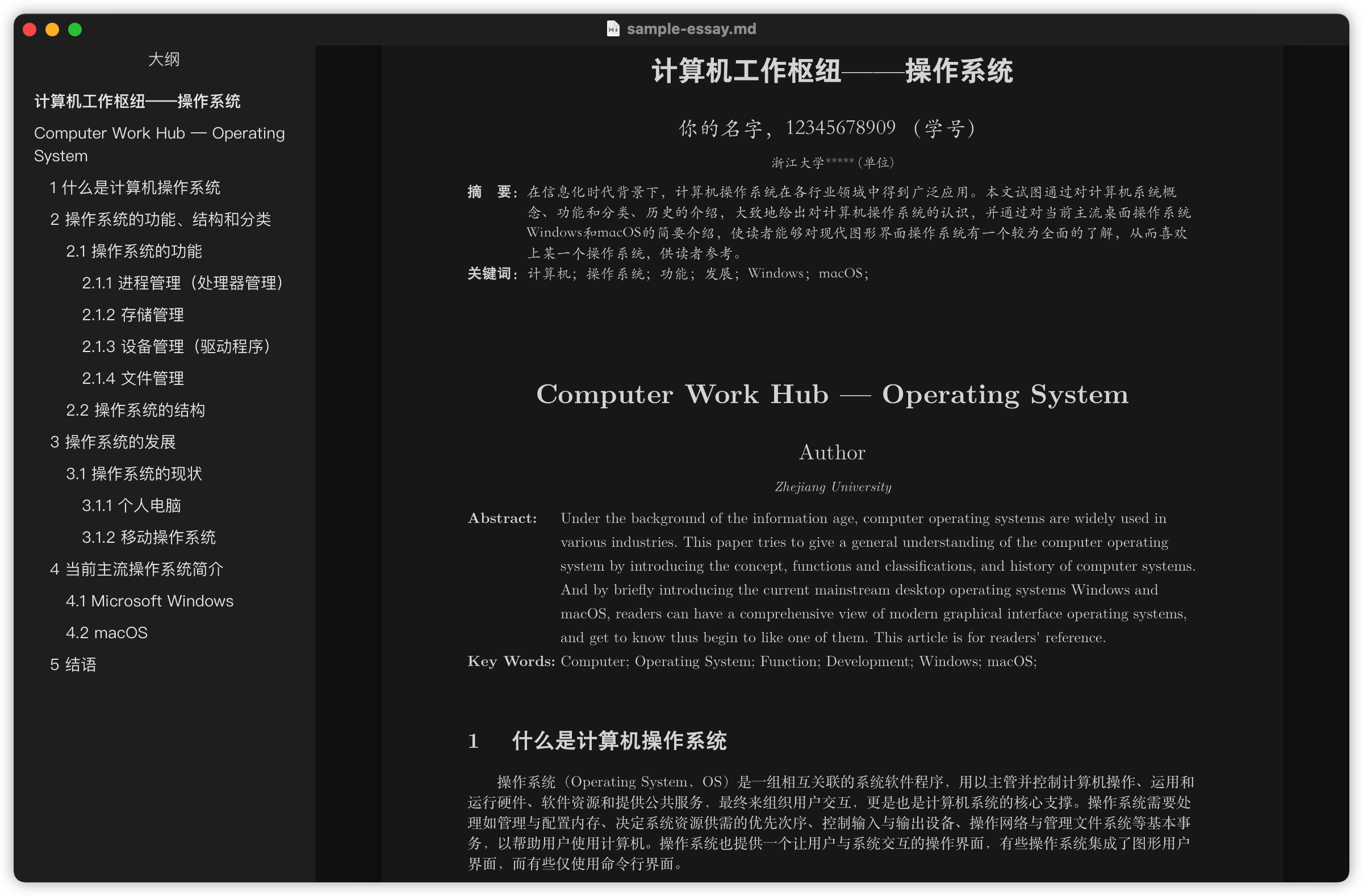|
| :----: | :----: |
| 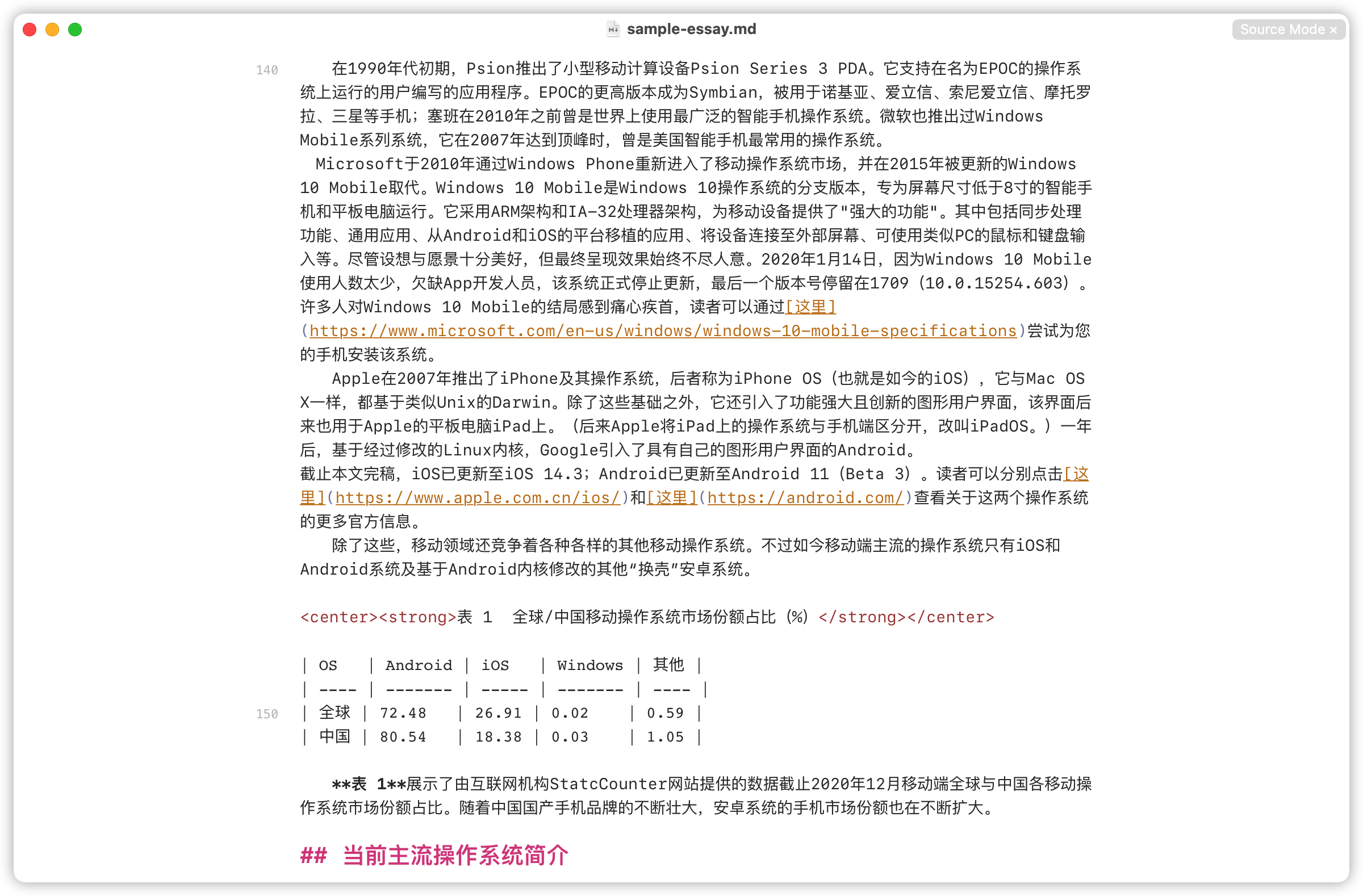|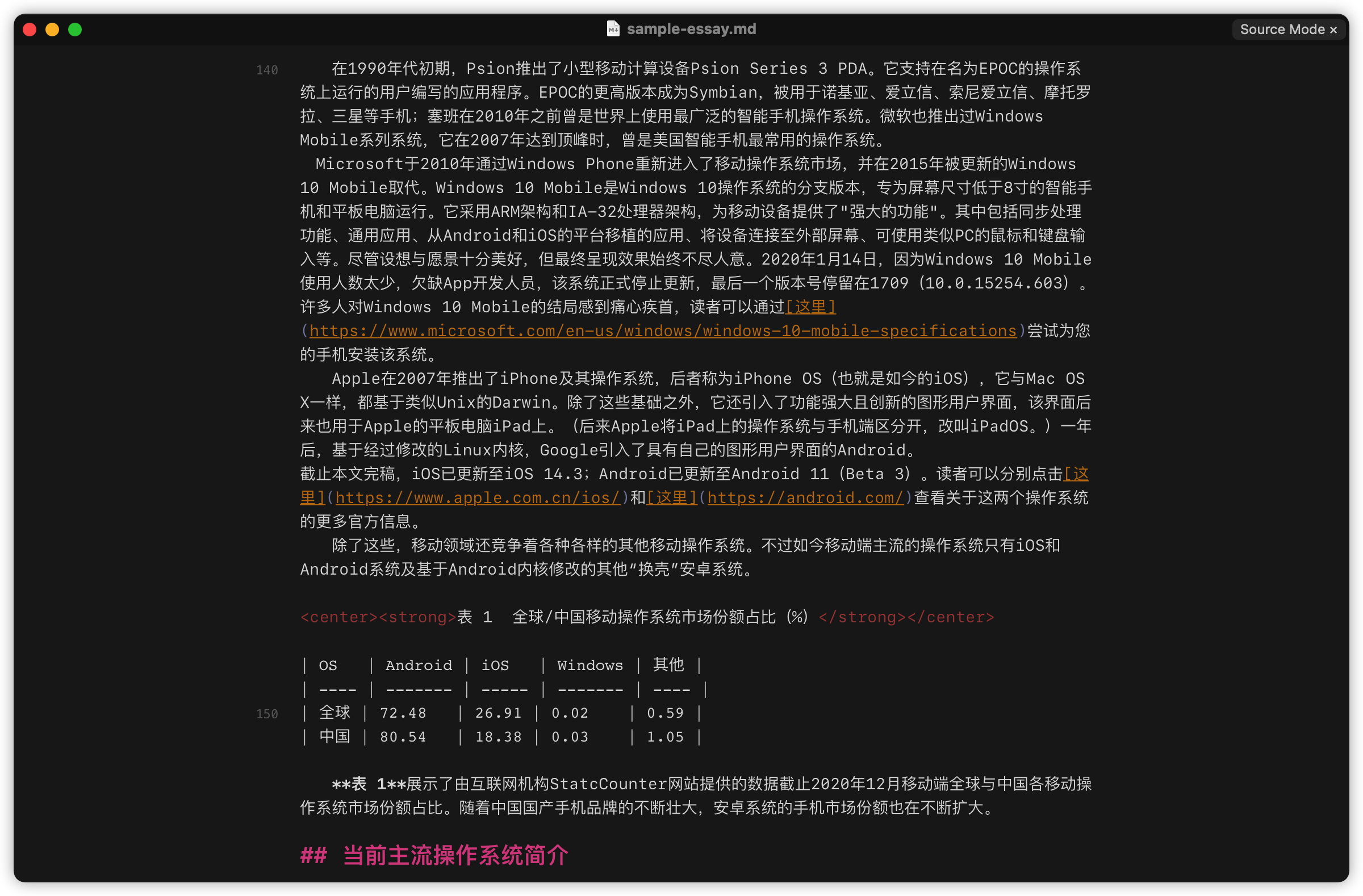|
#### 层级标题
||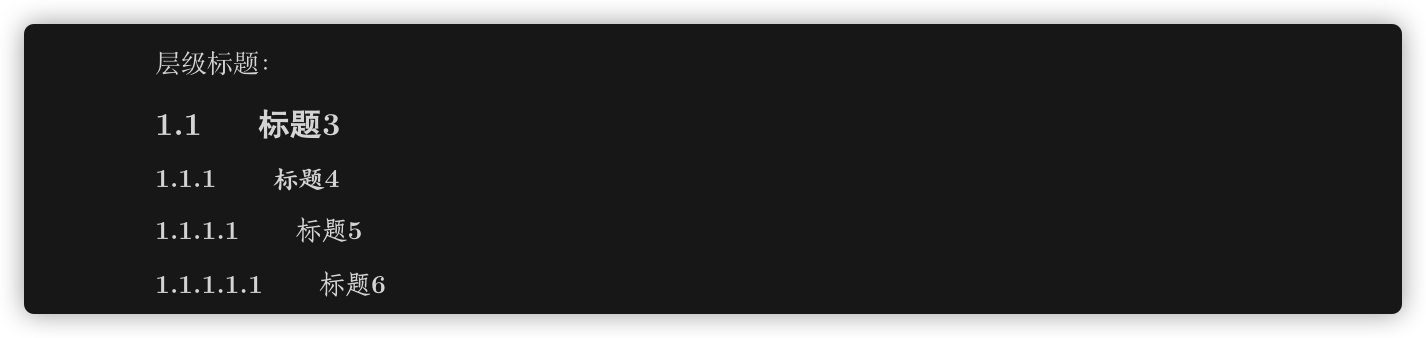|
| :----: | :----: |
#### 表格
|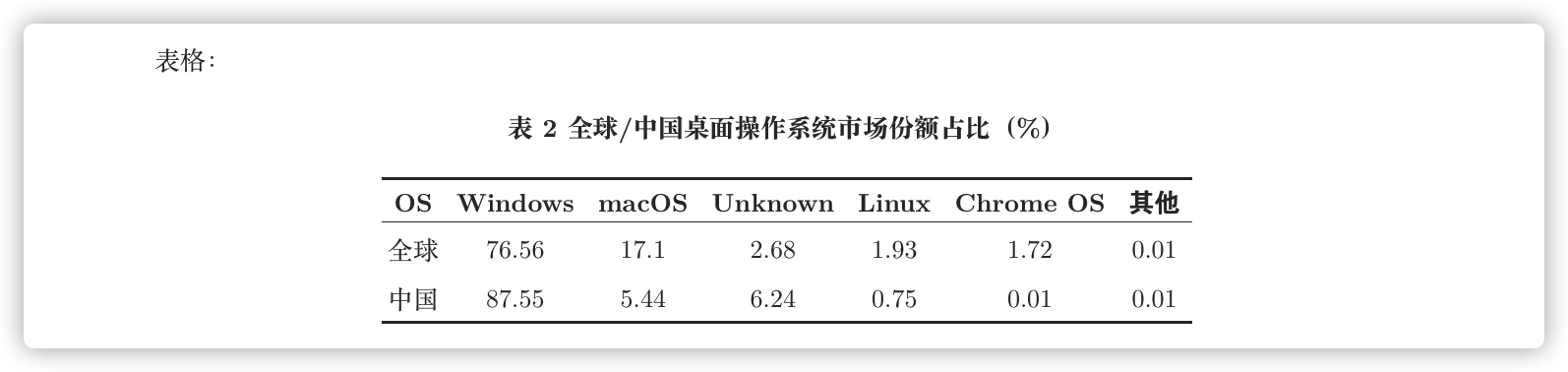|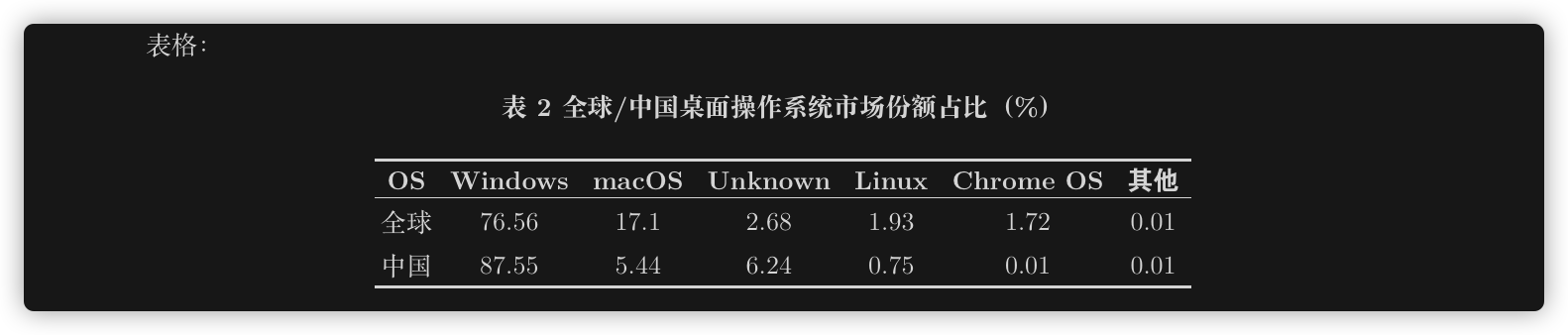|
| :----: | :----: |
```markdown
表格:
表 2 全球/中国桌面操作系统市场份额占比(%)
| OS | Windows | macOS | Unknown | Linux | Chrome OS | 其他 |
| ---- | ------- | ----- | ------- | ----- | --------- | ---- |
| 全球 | 76.56 | 17.1 | 2.68 | 1.93 | 1.72 | 0.01 |
| 中国 | 87.55 | 5.44 | 6.24 | 0.75 | 0.01 | 0.01 |
```
#### 项目列表
|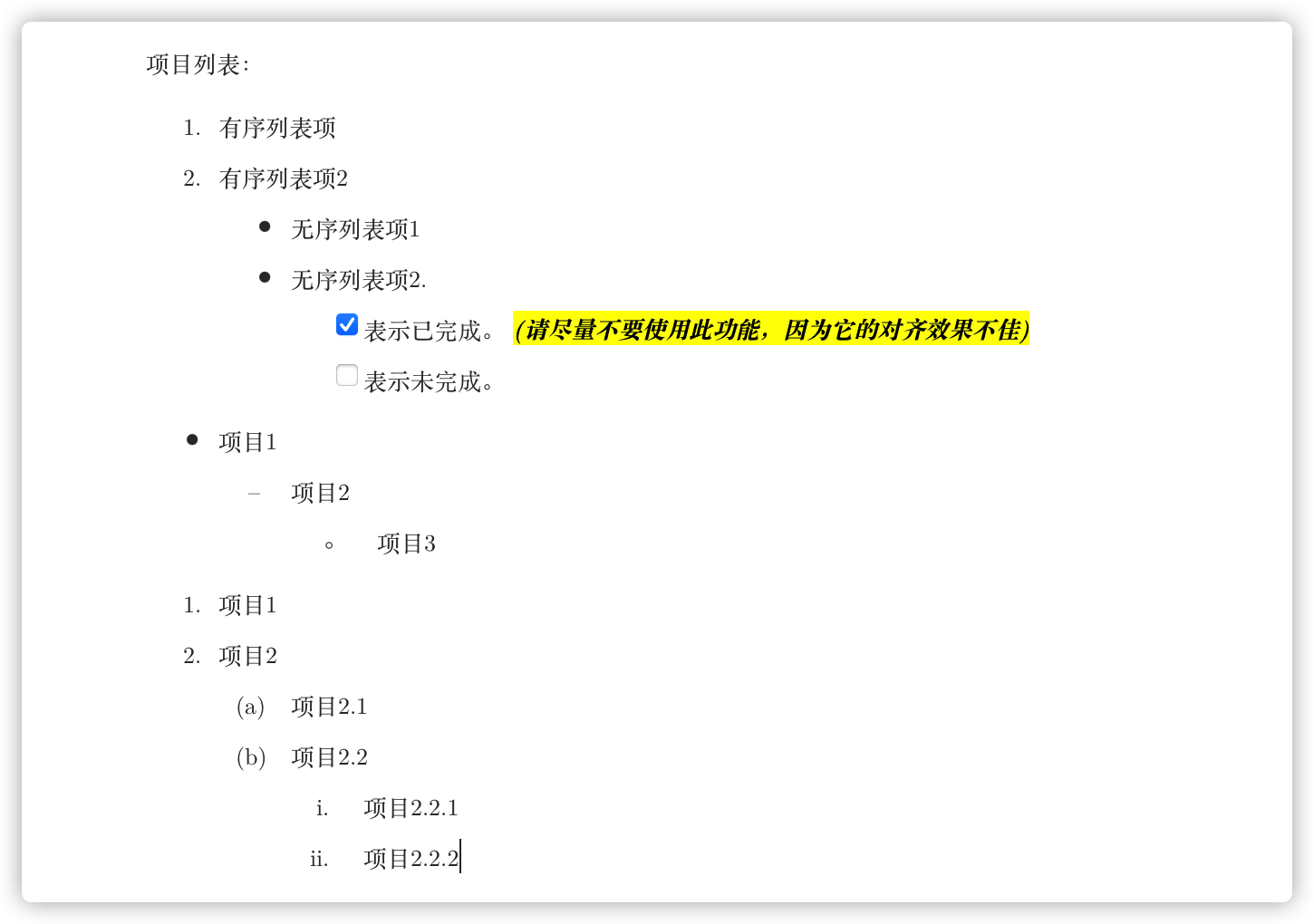|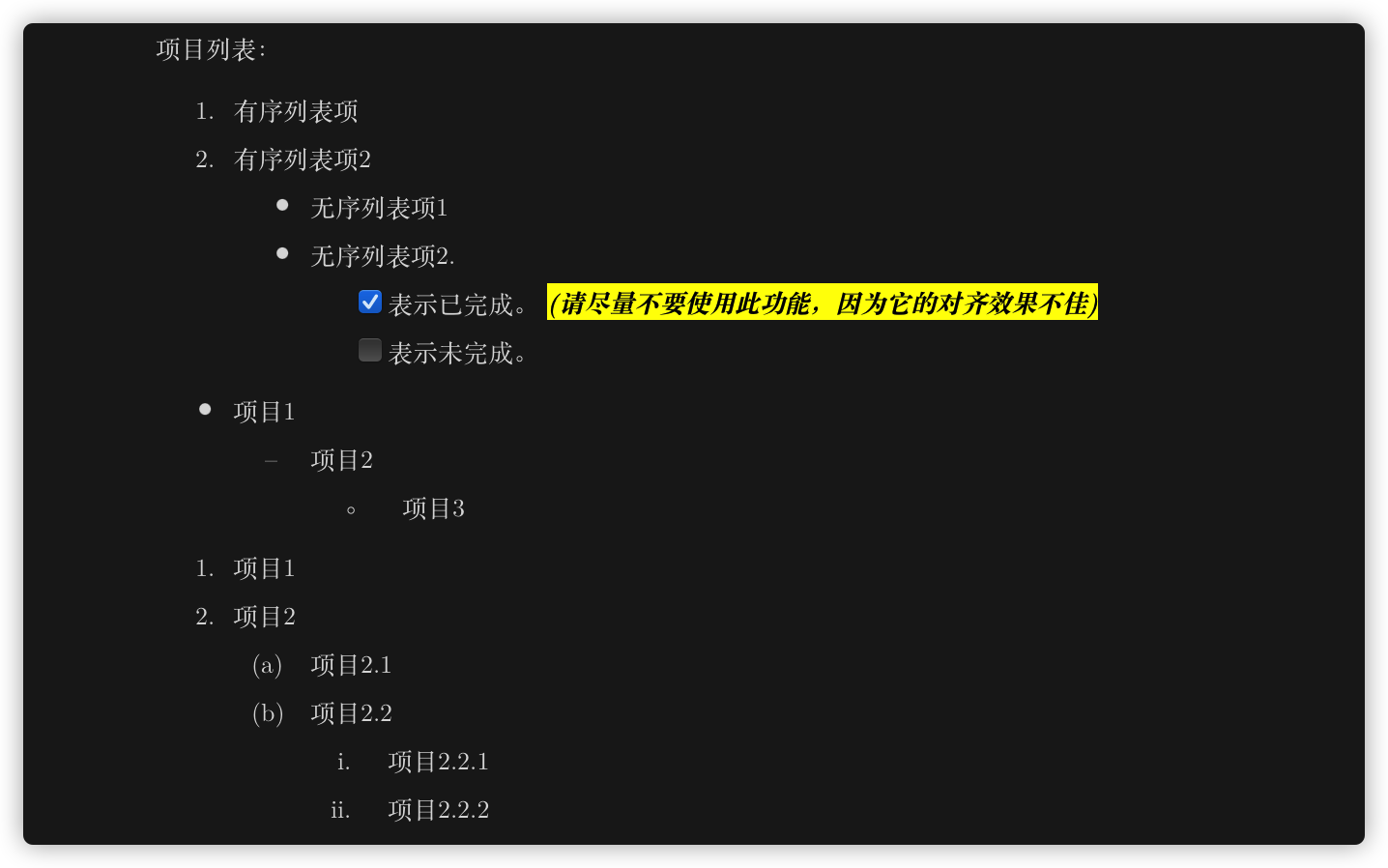|
| :----: | :----: |
#### 代码块
|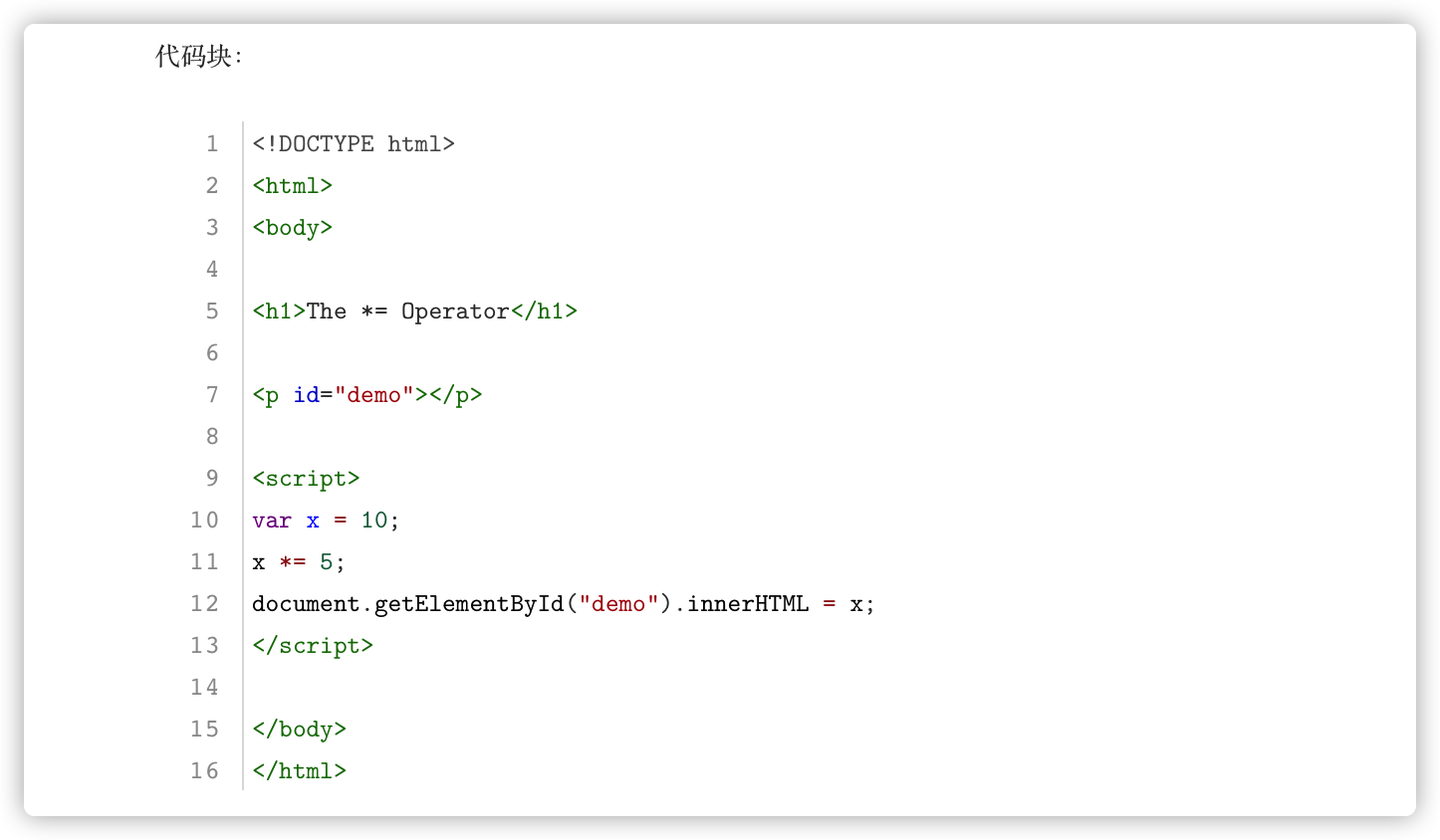|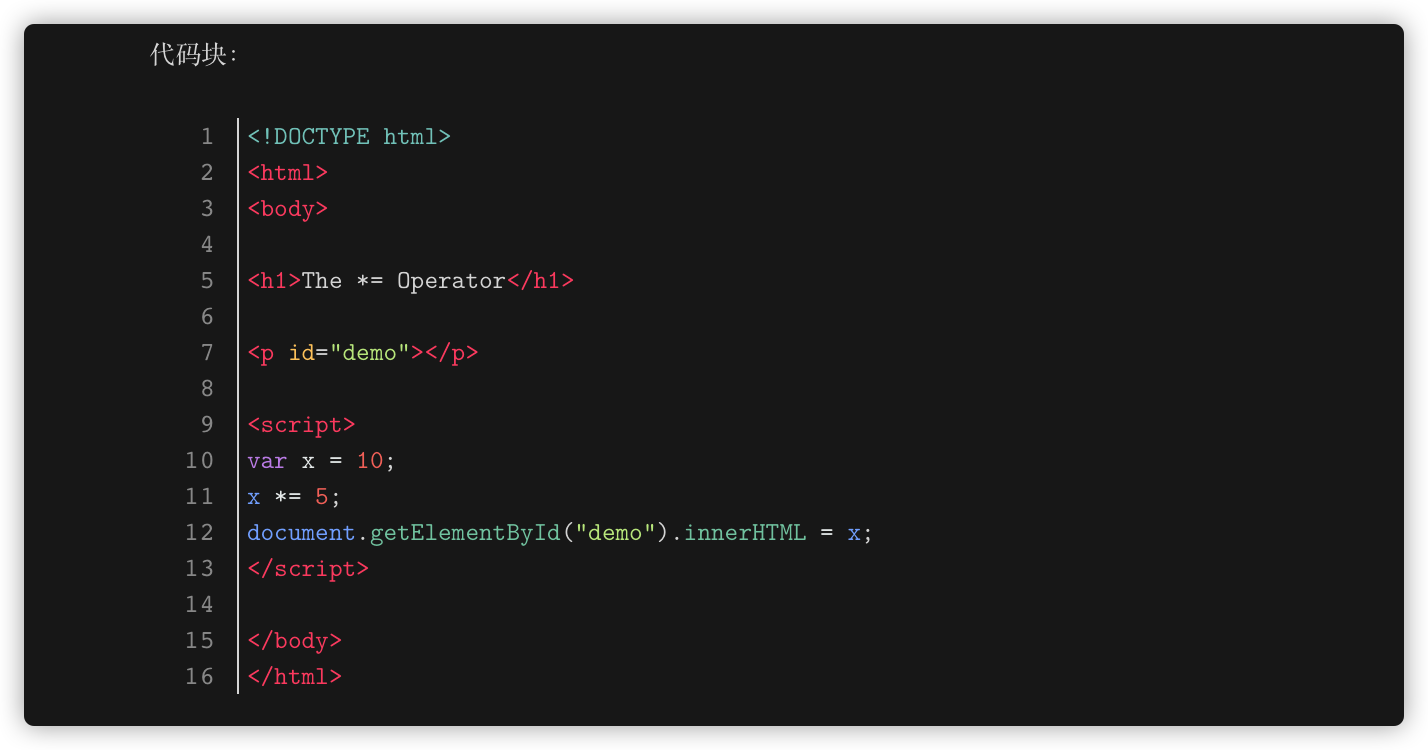|
| :----: | :----: |
#### Mermaid
|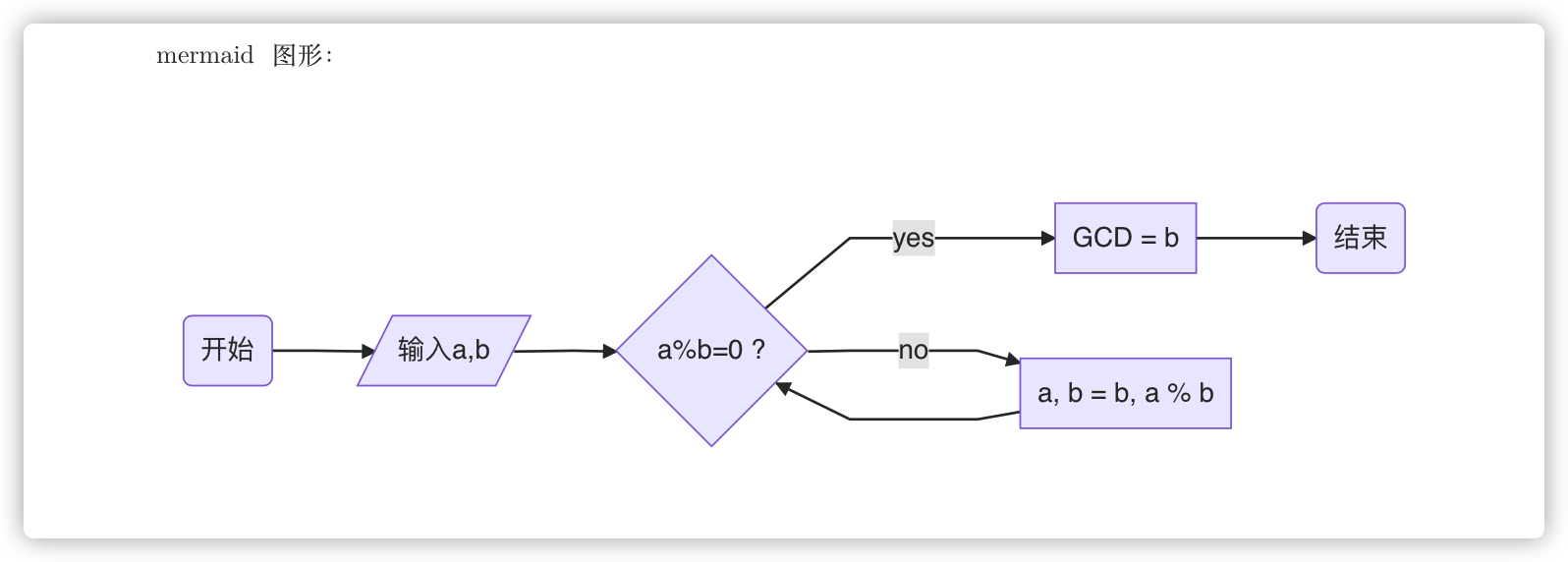|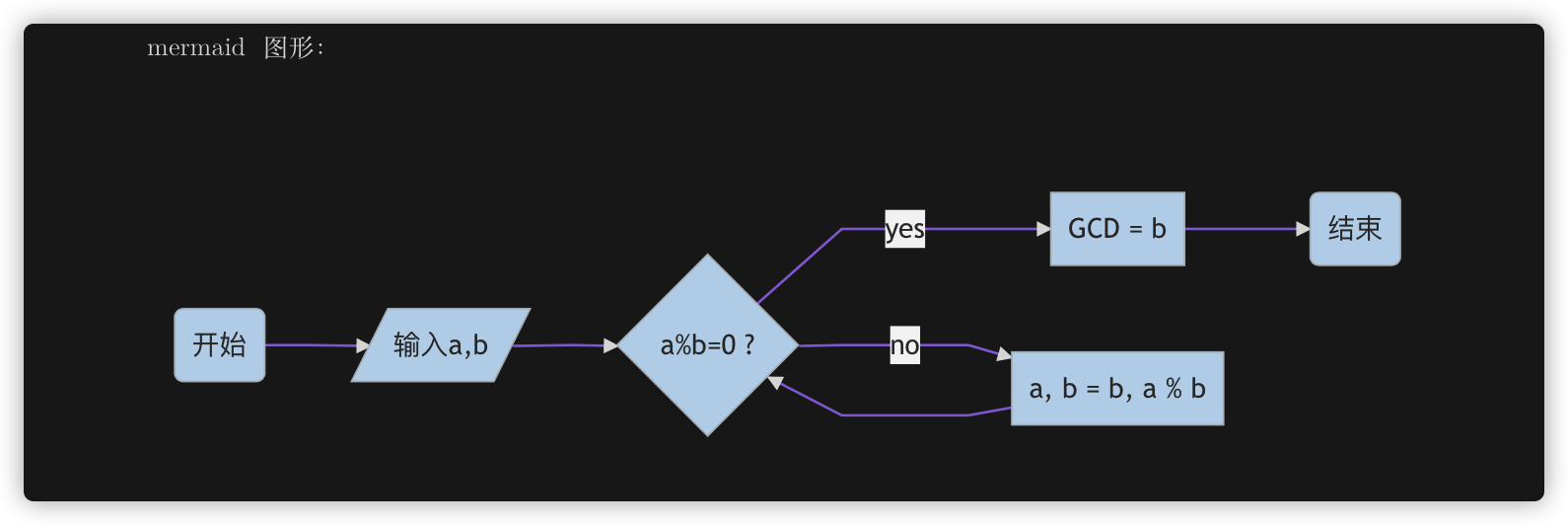|
| :----: | :----: |
```markdown
mermaid 图形:
```mermaid
graph LR
A(开始) -->
input[/输入a,b/] --> if{a%b=0 ?}
if --->|yes| f1[GCD = b] --> B(结束)
if --->|no| f2["a, b = b, a % b "]-->if
```
```
#### 公式
|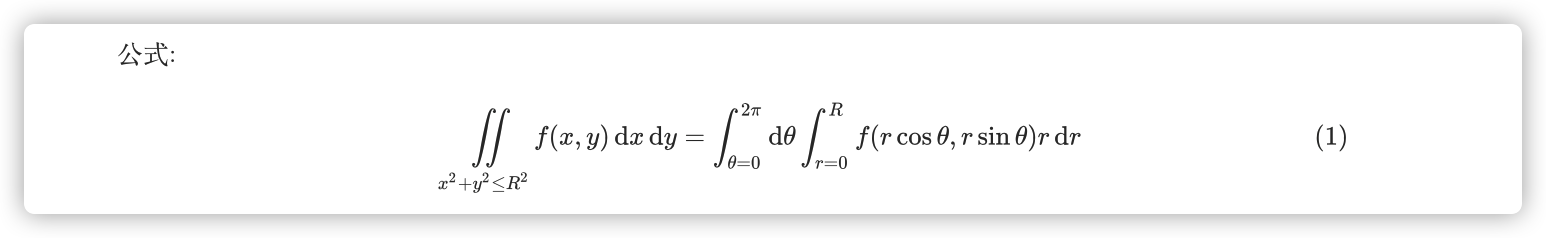|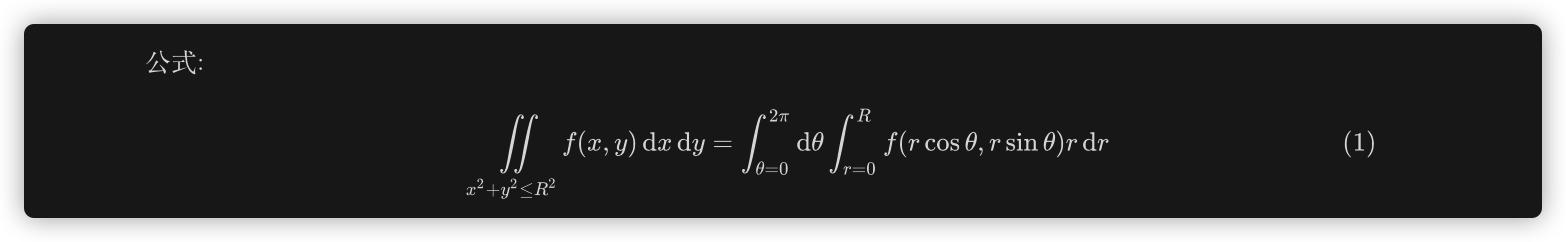|
| :----: | :----: |
```latex
公式:
$$
\iint\limits_{x^2 + y^2 \leq R^2} f(x,y)\,\mathrm{d}x\,\mathrm{d}y = \int_{\theta=0}^{2\pi} \mathrm{d}\theta\int_{r=0}^R f(r\cos\theta,r\sin\theta) r\,\mathrm{d}r\, \tag{1}
$$
```
## 下载与安装
**请完整阅读以下过程,以确保一切符合预期。**
1. [Typora](https://typora.io/) 是一个支持实时预览的 markdown 编辑器。在安装本主题前,请确认您已[下载 Typora](https://typora.io/#download) 并完成了安装。如果您对 markdown 的语法还不了解,您可以从这里[获得帮助](https://github.com/Keldos-Li/typora-latex-theme/wiki/%E5%B8%B8%E8%A7%81%E9%97%AE%E9%A2%98#%E4%BB%80%E4%B9%88%E6%98%AF-markdown)。
2. 前往本项目的 [release](https://github.com/Keldos-Li/typora-latex-theme/releases) 页面,下载适合您操作系统的最新版本压缩包。比如,如果您在使用 Windows 操作系统,您就应该下载 `latex-theme-windows.zip`。
3. 解压缩这个文件,进入解压缩后的文件夹。按照[在线安装教程](https://github.com/Keldos-Li/typora-latex-theme/wiki/%E5%AE%89%E8%A3%85%E6%95%99%E7%A8%8B)或该文件夹下 `README.md` 中的安装教程**完成剩余的安装步骤**。请务必确认您完成了下面的步骤:
- [进行手动或自动主题安装](https://github.com/Keldos-Li/typora-latex-theme/wiki/%E5%AE%89%E8%A3%85%E6%95%99%E7%A8%8B#%E5%BC%80%E5%A7%8B%E5%AE%89%E8%A3%85)
- [下载并安装所需的字体](https://github.com/Keldos-Li/typora-latex-theme/wiki/%E5%AE%89%E8%A3%85%E6%95%99%E7%A8%8B#%E5%AE%89%E8%A3%85%E5%AD%97%E4%BD%93)
## 鸣谢
本项目是在下面两个开源项目的基础上完成的:
- [yfzhao20/Typora-markdown](https://github.com/yfzhao20/Typora-markdown)
- [du33169/typora-theme-essay_cn](https://github.com/du33169/typora-theme-essay_cn)
感谢 [@大啊好我r中之](https://space.bilibili.com/239828907) 制作介绍视频