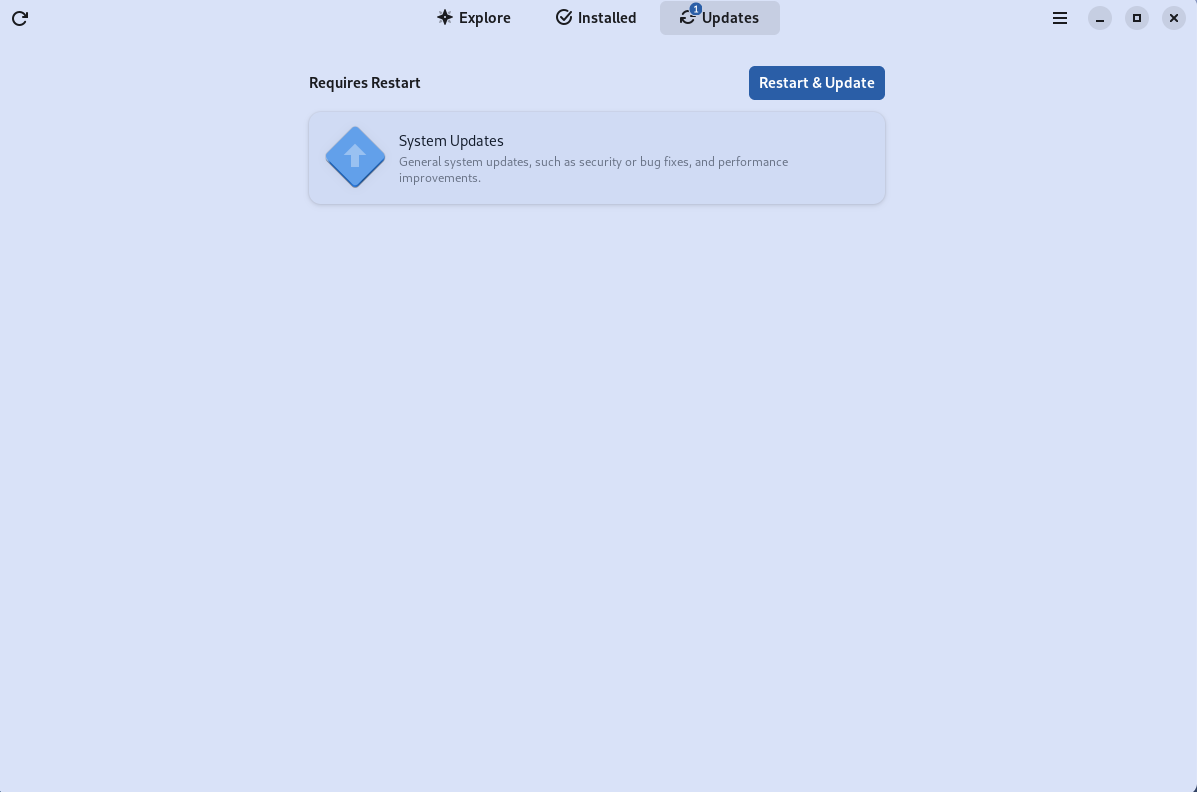| title | date | draft | toc | categories | |
|---|---|---|---|---|---|
2. Install Updates |
2023-02-25 22:21:32 +0100 |
true |
true |
|
Installing the latest updates is one of the most important things you can do to keep your computer secure. Updates are released to fix security vulnerabilities and to add new features. If you don't install the latest updates, you are leaving your computer vulnerable to attack.
TODO: Write about Windows 10 updates
TODO: Write about Windows 11 updates
If you are using an older version of Windows, you should upgrade to Windows 10. If you are unable to upgrade, you should disconnect it from the internet and only use it for offline tasks. You could also consider installing a Linux distribution.
TODO: Write about MacOS updates
- Open the "Software" application
- Click on "Updates"
- Click on the blue buttons for installing all updates or installing system updates.
Eventually, you computer will reboot and the updates will be installed.
Sometimes you will see a "Install Updates" checkbox in the Power Off-/ Restart-Confirmation dialog. If you check this checkbox, the updates will be installed automatically.
TODO: Write about Android updates
TODO: Write about iOS updates