An Open Source project created to help developers working with vue.js and Elastic, give them the possibility to create search UIs within the hour.
InnerSearch is a suite of UI components like SearchBox, RefinementListFilter, Paginator and many others to come built with Vue.js.
The aim is to rapidly create beautiful specified search interfaces using declarative components without being an ElasticSearch and Vue.js expert.
Thanks too component props and slot features from Vue.js, the components are easily customizable
An UI example buit with InnerSearch :
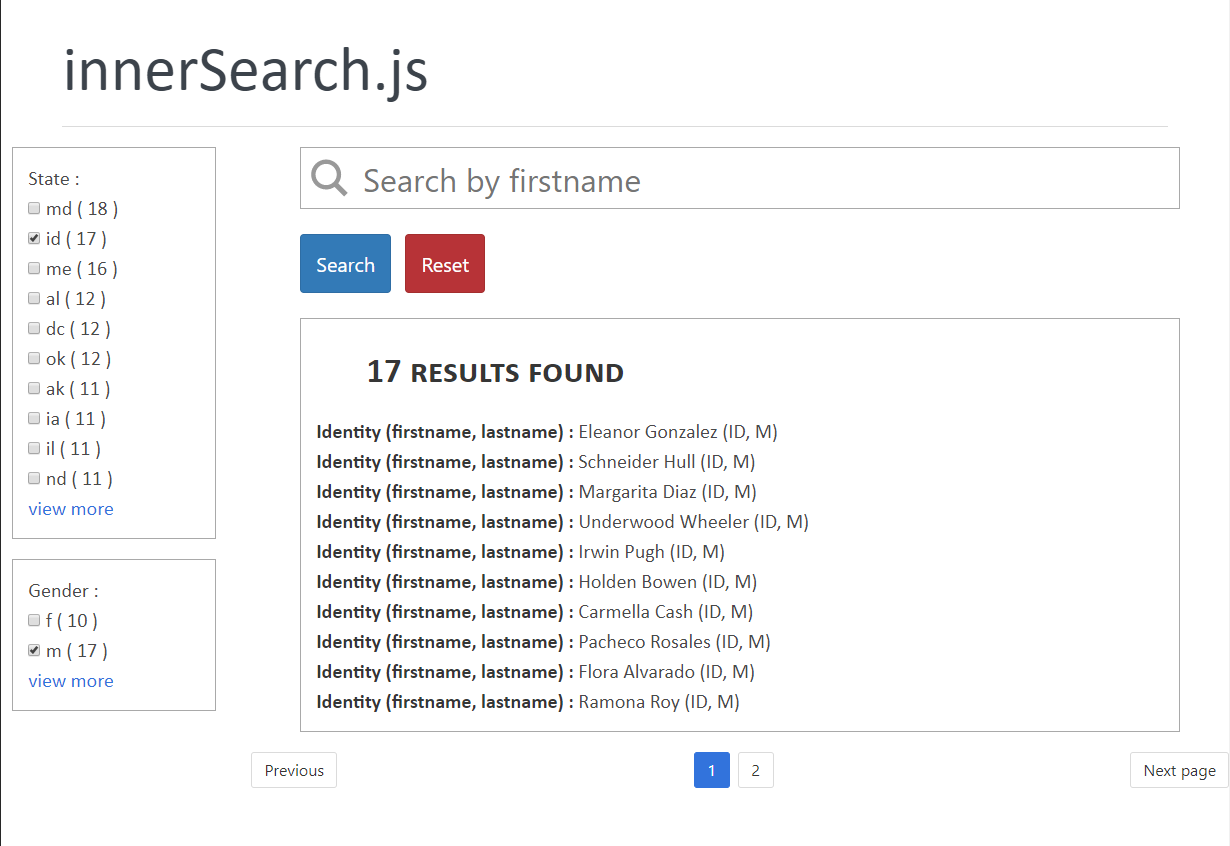
Corresponding code :
<div class="columns">
<div class="column is-one-fifth">
<div>
<refinement-list-filter :field="'state'"></refinement-list-filter>
<refinement-list-filter :field="'gender'"></refinement-list-filter>
</div>
</div>
<div class="column">
<div>
<searchbox :field="'firstname'"></searchbox>
<div style="margin: 20px auto;width: 90%">
<search-button></search-button>
<reset-button></reset-button>
</div>
<hits></hits>
<paginate :previousText="'Previous page'" :nextText="'Next page'" :size="10"></paginate>
</div>
</div>
</div>$ npm install --save vue-innersearchYou can use the innersearch-starter-app
git clone https://github.com/TrimA74/innerSearch-starter-app.gitcd innerSearch-starter-appnpm i
npm run dev
This should open a new tab in your browser at http:https://localhost:8080
You need to tell Vue to use the Vue InnerSearch plugin so that all components are available
import InnerSearch from 'vue-innersearch';
Vue.use(InnerSearch);If you only want specific components like SearchBox and Hits components, you can do the following.
import {Searchbox, Hits, Generics} from 'vue-innersearch';
Vue.component('searchbox', Searchbox);
Vue.component('hits', Hits);
Vue.mixin(Generics);You need first to set ElasticSearch host, index and type.
// ES server configuration
this.setHost('http:https://es.yinyan.fr');
this.setIndex('bank');
this.setType('account');