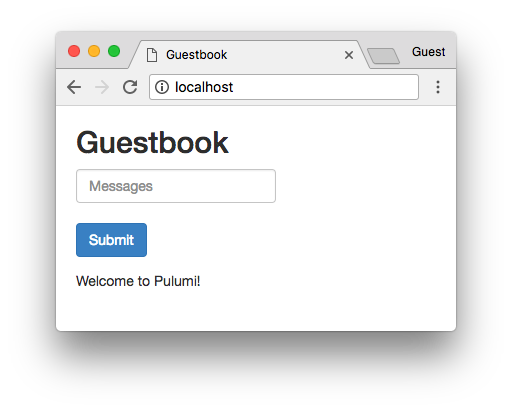A version of the Kubernetes Guestbook app using
Pulumi and @pulumi/kubernetes.
Follow the steps in Pulumi Installation and Setup and Configuring Pulumi Kubernetes to get setup with Pulumi and Kubernetes.
Note: The code in this repo assumes you are deploying to a cluster that supports the
LoadBalancerservice type. This includes most cloud providers as well as Docker for Mac Edge w/ Kubernetes. If not (for example if you are targetingminikubeor your own custom Kubernetes cluster), replacetype: "LoadBalancer"withtype: "ClusterIP"inindex.ts. See the Kubernetes Services docs for more details.
Install dependencies:
$ npm install
Create a new stack:
$ pulumi stack init
Enter a stack name: testing
Preview the deployment of the application:
$ pulumi preview
Previewing stack 'testing' in the Pulumi Cloud ☁️
Previewing changes:
pulumi:Stack("guestbook-testing"): Completed
kubernetes:Service("frontend"): + Would create
kubernetes:Service("redis-slave"): + Would create
kubernetes:Service("redis-master"): + Would create
kubernetes:Deployment("redis-master"): + Would create
kubernetes:Deployment("frontend"): + Would create
kubernetes:Deployment("redis-slave"): + Would create
info: 7 changes previewed:
+ 7 resources to create
Perform the deployment:
$ pulumi update
Updating stack 'testing' in the Pulumi Cloud ☁️
Performing changes:
pulumi:Stack("guestbook-testing"): Completed
kubernetes:Service("frontend"): + Created
kubernetes:Service("redis-slave"): + Created
kubernetes:Service("redis-master"): + Created
kubernetes:Deployment("redis-master"): + Created
kubernetes:Deployment("frontend"): + Created
kubernetes:Deployment("redis-slave"): + Created
info: 7 changes performed:
+ 7 resources created
Update duration: 3.535908863s
Permalink: https://pulumi.com/pulumi/examples/guestbook/testing/updates/1
The application is now deployed. Use kubectl to see the deployed services.
$ kubectl get services
NAME TYPE CLUSTER-IP EXTERNAL-IP PORT(S) AGE
frontend LoadBalancer 10.98.65.192 localhost 80:30235/TCP 51m
redis-master ClusterIP 10.99.238.82 <none> 6379/TCP 51m
redis-slave ClusterIP 10.111.117.113 <none> 6379/TCP 51m
And finally - open the application in your browser to see the running application.
Note: If you are deploying to a cluster that does not support
type: "LoadBalancer", and deployed the example usingtype: "ClusterIP"instead, runkubectl port-forward svc/frontend 8080:80to forward the cluster port to the local machine and access the service vialocalhost:8080.
Or curl it from your CLI:
$ curl localhost:80
<html ng-app="redis">
<head>
<title>Guestbook</title>
<link rel="stylesheet" href="https://netdna.bootstrapcdn.com/bootstrap/3.1.1/css/bootstrap.min.css">
<script src="https://ajax.googleapis.com/ajax/libs/angularjs/1.2.12/angular.min.js"></script>
<script src="controllers.js"></script>
<script src="https://cdnjs.cloudflare.com/ajax/libs/angular-ui-bootstrap/0.13.0/ui-bootstrap-tpls.js"></script>
</head>
<body ng-controller="RedisCtrl">
<div style="width: 50%; margin-left: 20px">
<h2>Guestbook</h2>
<form>
<fieldset>
<input ng-model="msg" placeholder="Messages" class="form-control" type="text" name="input"><br>
<button type="button" class="btn btn-primary" ng-click="controller.onRedis()">Submit</button>
</fieldset>
</form>
<div>
<div ng-repeat="msg in messages track by $index">
{{msg}}
</div>
</div>
</div>
</body>
</html>