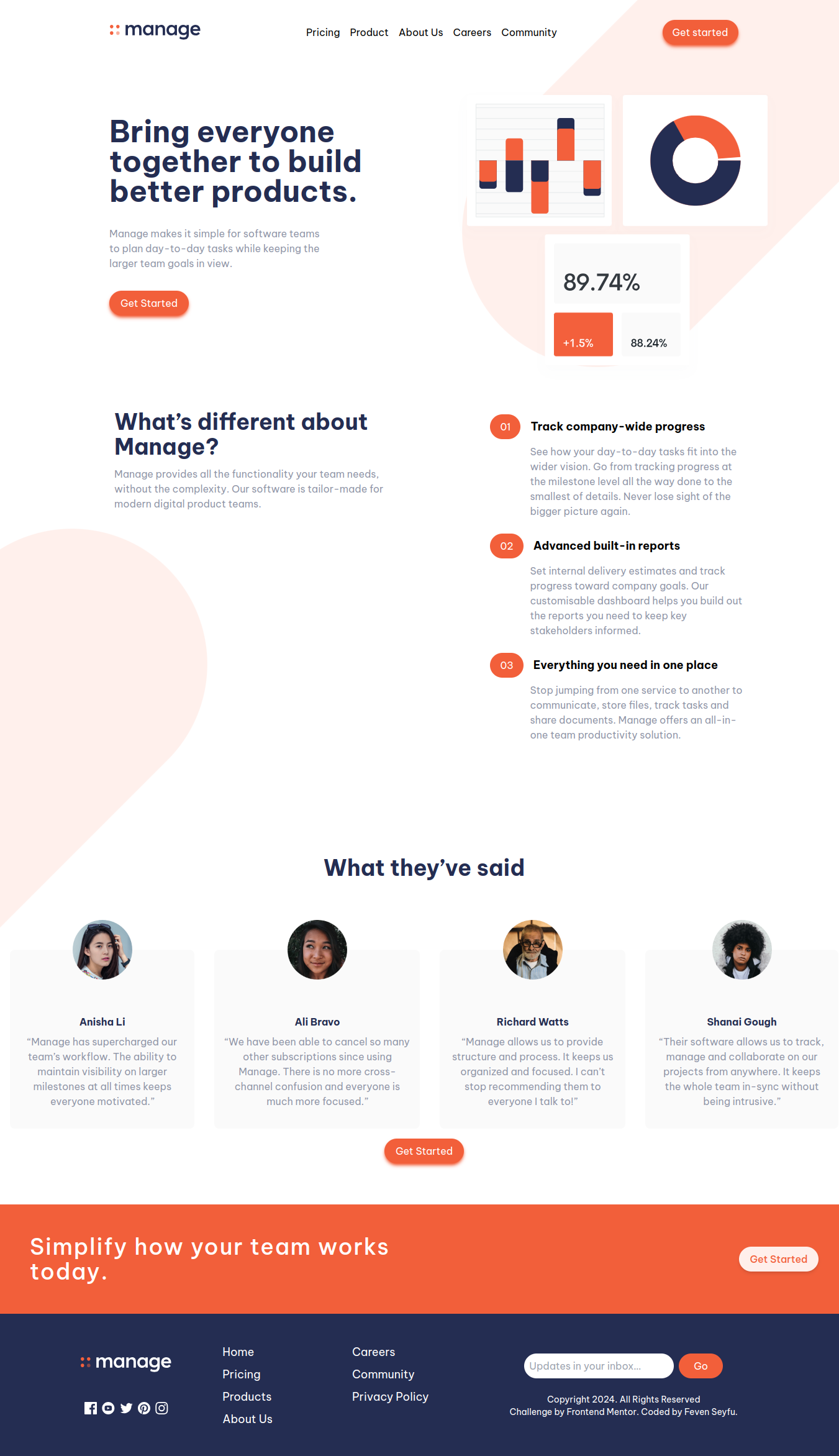This is a solution to the Manage landing page challenge on Frontend Mentor. which is a single page responsive landing page.
Users should be able to:
- View the optimal layout for the site depending on their device's screen size
- See hover states for all interactive elements on the page
- See all testimonials in a horizontal slider
- Receive an error message when the newsletter sign up
formis submitted if:- The
inputfield is empty - The email address is not formatted correctly
- The
- Solution URL: managing landing page Repository
- Live Site URL: Live site URL
- Tailwind CSS
- React.js
- Vite
- Mobile-first workflow
- React - JS library
- TailwindCSS - For styles
- Vite - Build Tool
While building this project I have learned to enforce the mobile first approach to build a responsive site,How to align svg illustration and I have built a custom carousel slider with Tailiwind and React.
Below is snapshot of the code I implmented the Carousal slider for the testimonials,
<div className="flex flex-col items-center mt-8">
<div className="flex ">
// Carousal Card section
</div>
// below section of code is the button I have written to handle slider and select the specific testimonial card to show
<div className="flex my-2">
{slides.map((_, index) => (
<button
key={index}
onClick={() => setCurrentSlide(index)}
className={`w-2 h-2 mx-1 border rounded-full border-primary-bright-red ${
index === currentSlide ? "bg-primary-bright-red" : "opacity-50"
} focus:outline-none`}
></button>
))}
</div>
</div>In the future I want to refactor and find a better way of implementing the illustraters and I would like to refine and use the skills I have practiced by building the carousel slides for future projects.
- tailwind documentations - I have refered to the tailwindCSS documentation for some features such as handling SVG fills and adding and proper position of backgound illustrations.
- Website - Feven Seyfu
- Frontend Mentor - @FevenSeyfu
- Twitter - @FevenSeyfu
- Linkedin - Feven Seyfu
I would like to thank all who have reviewed my solution and given me feedback.
This project is licensed under the MIT License.