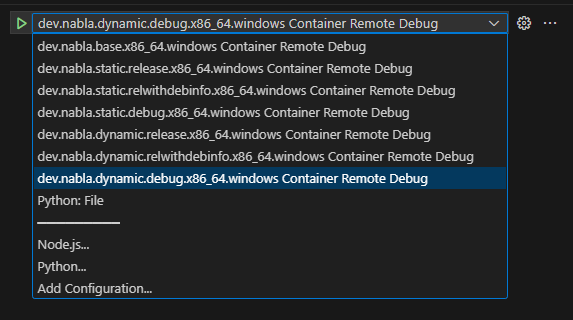Currently only Windows platform with target x86_64 architecture is supported.
- Docker Desktop
- Enabled HyperV if you want to virtualize environment or Windows Pro/Enterprise with minimum 19045 OS build version if you want to run containers with no virtualization as host processes (recommended for much better performance)
Wish to execute the pipelines with isolated virtualized environment or as processes with native performance?
Worth to mention whenever you launch any terminal you execute docker commands with always grant administrator privileges or add yourself to docker-users group, it's annoying to do it each time.
By default Docker Desktop forces you to use either WSL or Hyper-V so you just need to run Docker Desktop Engine and make sure you are switched to Windows Containers mode - if you want to use virtualized environment then you can just skip to next paragraph with volumes.
If you want to run containers without virtualization then you need to go through some steps and execute Docker Daemon yourself. Process isolation is possible only with Windows Pro or Enterprise edition. Nabla docker pipelines use Windows Server Core 2022 LTSC tag images, you can override a base OS image but then you need to make sure it will work on your machine. By default Docker Desktop installs the Daemon in C:\Program Files\Docker\Docker\resources path and is called dockerd.exe. To execute the Daemon with process isolation mode you need to
dockerd --exec-opt isolation=processand keep it running when working with containers. If you see failed to load listeners: open //./pipe/docker_engine_windows: Access is denied error then Docker Desktop is most probably already running its own instance of the daemon - you need to kill all of its processes, task manager it is. If there are no issues and the Daemon is running correctly execute
docker psand check if there are any errors from client side. If there are no issues go to next paragraph with volumes, otherwise most probably your error is related to default docker_engine_windows pipe name set by Docker Desktop configuration file - you may need to adjust its name by creating yourown json configuration file with following content
{
"experimental": true,
"hosts": [
"npipe:https:////./pipe/docker_engine"
]
}and passing to the Daemon as argument by
dockerd --exec-opt isolation=process --config-file <path_to_your_created_json_config>Nabla doesn't support https clones hence you will need to share your SSH key with the containers. To do so you need to create docker volume which stores your SSH key. Nabla compose files expects this volume to be named ssh. Create the volume by
docker volume create sshA volume called aritfactory.nabla for Nabla output pipeline artifacts is required too
docker volume create aritfactory.nablaLocate your SSH key, open your terminal and execute
type <path_to_your_ssh_key> > <ssh_volume_path>/id_rsato copy your key to ssh volume.
cd .\docker\platform\windows\compose\ciand build the base image. If you want to build with default setup
docker compose build baseyou may also want to change its base image (or any other available ARG variable)
docker compose build --build-arg BASE_IMAGE="mcr.microsoft.com/windows:ltsc2019" basein case your operating system doesn't meet some requirements for instance due to your distribution build number which is too low - you should override BASE_IMAGE build argument.
To make sure there are no issues with the key ownership and permissions, grant them to containers by executing following command
docker run --rm -t -i --mount type=volume,src=ssh,dst=C:/Users/ContainerAdministrator/.ssh --mount type=volume,src=nabla,dst=C:/Users/ContainerAdministrator/Nabla artifactory.devsh.eu/nabla/windows/base icacls.exe C:/Users/ContainerAdministrator/.ssh/id_rsa /reset; icacls.exe C:/Users/ContainerAdministrator/.ssh/id_rsa /GRANT:R 'ContainerAdministrator:(R)'; icacls.exe C:/Users/ContainerAdministrator/.ssh/id_rsa /inheritance:r; ssh -T [email protected]note that this creates intermediate container which terminates itself on finish with mounted ssh volume you created before, it grants permissions to the key and also performs ssh request to github.com with you key - you should see your nickname with a message about successful authentication.
Run base container which will clone Nabla, update submodules and configure build directories with static & dynamic library types, you can also specify additional optional --target-revision <NABLA_TARGET_REVISION> runtime argument at the end to force the container to clone specified revision or branch - by default docker branch is taken and its HEAD commit is cloned.
docker compose run -i --name dev.nabla.base.x86_64.windows baseOnce everything is built commit your container to an instance image by executing
docker commit dev.nabla.base.x86_64.windows artifactory.devsh.eu/nabla/windows/instance:latestThis will create artifactory.devsh.eu/nabla/windows/instance:latest image with configured build directories cached and ready to being built by all containers which will use this image.
cd .\instancesand
docker compose upIt will run all services as containers from the previously created instance image executing independently CI pipeline axes and output artifacts from the services to artifactory.nabla volume.
set BUILD_SCRIPT_ARGS="--debug=True"
and docker compose up in the instances directory. Install Visual Studio Code, navigate to <NBL_ROOT_DIRECTORY>/docker/scripts directory, open the
directory with Code, hit Run and Debug and pick the pipeline service configuration you would like to Debug.