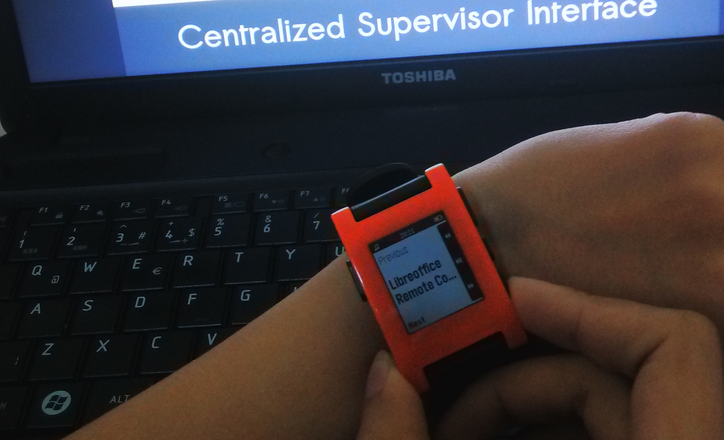This project provides remote control to Libreoffice Impress with Pebble. The directives are all for Ubuntu 14.04, but should be easily adaptable to other platforms.
-
To install lightblue clone
lightblue-0.4fromhttps://github.com/pebble/lightblue-0.4and then:cd lightblue-0.4sudo python setup.py install
-
Install pebble-remote-1.1.deb package's dependencies.
sudo apt-get install python-dev libopenobex1-dev python-tk python-lightblue python-pexpect xdotool python-bluez
-
Download debian package from this address[1] and then
sudo dpkg -i pebble-remote-1.1.deb
-
Disconnect between the pebble by phone.
-
Pair pebble and with your computer on bluetooth.
-
Run this command:
pebble-remote /full/path/to/file_name.odp
-
Open music app on your pebble. You can remote presentation by using up and down buttons on Pebble.