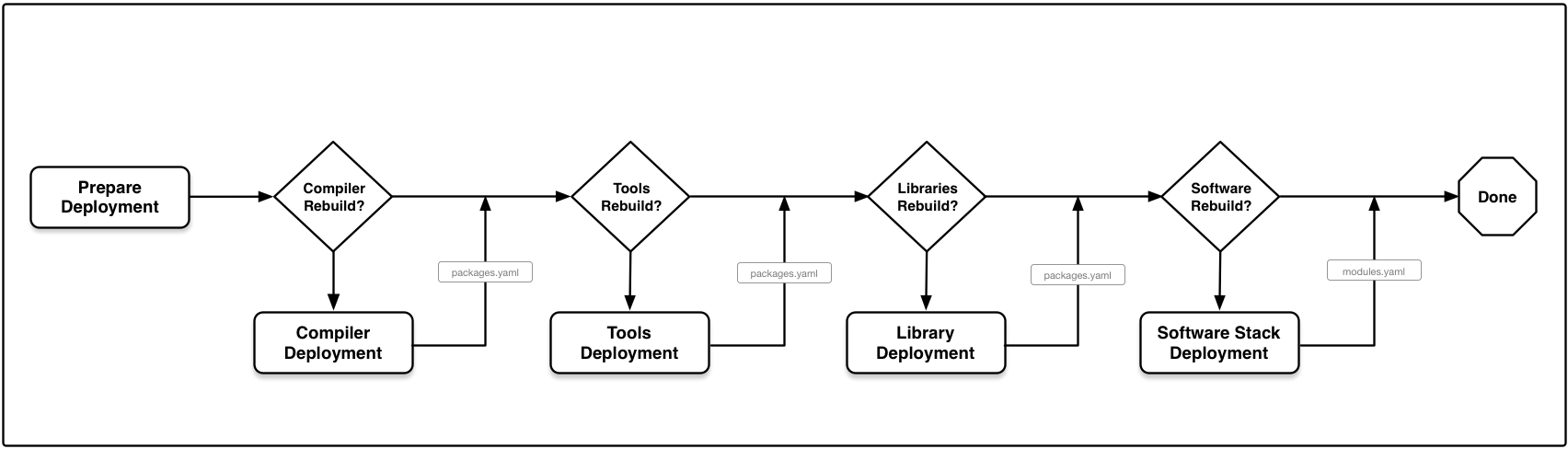These instructions were compiled in preparation for our continuous deployment with Jenkins. While the concepts presented here still hold true, the details of the implementation may have evolved over time.
Credit: Based on spack-packagelist
Clone repository:
git clone https://github.com/BlueBrain/spack.git
cd spack/deploy
Setup virtual environment:
DEPLOYMENT_VIRTUALENV="${PWD}/venv"
virtualenv -p "$(which python)" "${DEPLOYMENT_VIRTUALENV}" --clear
. "${DEPLOYMENT_VIRTUALENV}/bin/activate"
pip install --force-reinstall -U .
And you should have spackd available:
→ spackd --help
Usage: spackd [OPTIONS] COMMAND [ARGS]...
This command helps with common tasks needed to deploy software stack with
Spack in continuous integration pipeline
Options:
--input FILENAME YAML file containing the specification for a production
environment
--help Show this message and exit.
Commands:
compilers Dumps the list of compilers needed by a...
packages List all the packages that are part of an...
stack List all the providers for a given target.
targets Dumps the list of targets that are available
On OSX I saw :
Could not fetch URL https://pypi.python.org/simple/click/: There was a problem confirming the ssl certificate: [SSL: TLSV1_ALERT_PROTOCOL_VERSION] tlsv1 alert protocol version (_ssl.c:590) - skippingSee this : from virtual env do:
curl https://bootstrap.pypa.io/get-pip.py | python
The compiler toolchain specification is based on multiple axis:
axis:
- architecture
- compiler
- mpi
- lapack
- python
These axis represent how the hierarchical modules (e.g. with LMOD) are exposed to end users. For example :
- two compute architectures are available : linux-rhel7-x86_64 and darwin-sierra-x86_64
- multiple compilers are available for each architecture : gnu, intel, llvm
- each compiler has multiple mpi libraries : hpe-mpi, mvapich2
- each mpi could provide multiple lapack libraries : intel-mkl, netlib-lapack
- different python versions could be used for compiling package : [email protected], [email protected]
We define compiler toolchains in packages/toolchains.yaml as:
# core toolchain typically represent system compilers
core:
architecture:
- x86_64
compiler:
- [email protected]
mpi: None
lapack: None
python: None
# stable gnu toolchain
gnu-stable:
architecture:
- x86_64
compiler:
- [email protected]
mpi:
- [email protected]
lapack:
- [email protected]
python:
- [email protected]The core toolchain typically represent system compiler. This compiler is used only to bootstrap/install other compilers and some basic utility packages. And hence it doesn't provide any mpi, lapack or python packages.
The next toolchain gnu-stable represent default GNU compiler. We are going to provide single version of HPE mpi library and python version.
Once compiler toolchains are defined, we can define packages to build for each toolchain. For example, we define compiler packages as:
# list of packages to build
packages:
compilers:
target_matrix:
- core
requires:
- architecture
- compiler
specs:
- [email protected]
- [email protected]
- intel-parallel-studio+advisor+clck+daal+gdb+inspector+ipp+itac+mkl+mpi+rpath+shared+tbb+vtune@cluster.2018.3
- [email protected]
- [email protected]
- [email protected]
Here is brief summary of what's going on:
compilersunder packages is just a tagtarget_matrixindicates which compiler toolchain we are going to use (see Toolchain Specifications)requiresindicates which axis will be used while building the packagesspecsindicates which packages we are going to build
It would be more clear if we look at the package specs generated with spackd command.
To see which packages will be installed, for example, to install all compilers on the system:
→ spackd --input packages/compilers.yaml packages x86_64
[email protected] %[email protected] target=x86_64
[email protected] %[email protected] target=x86_64
intel-parallel-studio+advisor+clck+daal+gdb+inspector+ipp+itac+mkl+mpi+rpath+shared+tbb+vtune@cluster.2018.3 %[email protected] target=x86_64
[email protected] %[email protected] target=x86_64
[email protected] %[email protected] target=x86_64
[email protected] %[email protected] target=x86_64
These specs can be the used to install packages using spack install command. This become more useful when multiple compilers and mpi libraries come into picture, for example, to install all parallel libraries on the system :
→ spackd --input packages/parallel-libraries.yaml packages x86_64
[email protected] ^[email protected] %[email protected] target=x86_64
[email protected] ^[email protected] %[email protected] target=x86_64
[email protected] ^[email protected] %[email protected] target=x86_64
[email protected] ^[email protected] %[email protected] target=x86_64
[email protected] ^[email protected] %[email protected] target=x86_64
[email protected] ^[email protected] %[email protected] target=x86_64
[email protected] ^[email protected] %[email protected] target=x86_64
[email protected] ^[email protected] %[email protected] target=x86_64
Here is list of all packages (in order) that we will be installing :
spackd --input packages/compilers.yaml packages x86_64 --output compilers.txt
spackd --input packages/tools.yaml packages x86_64 --output tools.txt
spackd --input packages/serial-libraries.yaml packages x86_64 --output serial-libraries.txt
spackd --input packages/python-packages.yaml packages x86_64 --output python-packages.txt
spackd --input packages/parallel-libraries.yaml packages x86_64 --output parallel-libraries.txt
spackd --input packages/bbp-packages.yaml packages x86_64 --output bbp-packages.txt
Here is how deployment workflow should look like :
There are five stages:
- compilers: all necessary compilers
- tools: software involved in the building process
- external-libraries: software dependencies of our stack that should only be compiled once and can have their dependency tree truncated within Spack
- libraries: software dependencies of our stack that are compiler-dependent
- applications: packages maintained by Blue Brain
During deployment, package specs required by Spack are generated with the Python package of this repository and subsequently build by Spack.
The definitions of software can be found in the packages directory:
packages
├── bbp-packages.yaml
├── compilers.yaml
├── external-libraries.yaml
├── parallel-libraries.yaml
├── python-packages.yaml
├── serial-libraries.yaml
├── toolchains.yaml
└── tools.yaml
Files used for the stages:
- compilers:
compilers.yaml - tools:
tools.yaml - external-libraries:
external-libraries.yaml - libraries:
parallel-libraries.yaml,python-packages.yaml,serial-libraries.yaml - applications:
bbp-packages.yaml
The basic Spack configuration should be in the folder configs:
configs
├── compilers
│ └── modules.yaml
├── config.yaml
├── modules.yaml
└── packages.yaml
If a folder named after a deployment stage is present, the configuration
files in said folder override the more generic ones within configs:
- first the configurations present in
configsare copied - if the previous stage produced
packages.yamlorcompilers.yaml, those files are copied over - if there is a folder
configs/stage, then these configurations overwrite all previous ones
See the copy_configuration function in deploy.lib for
details.
The generation/population of packages.yaml and chaining of Spack
instances are defined at the top of deploy.lib in the
variable export_packages.
Similarly, the variable include_in_chain determines which stages will be
configured as upstream installations in .spack/upstreams.yaml by the
function update_chain_config, which runs after the configurations are
copied.
This allows the later stages of the deployment to reuse the database and
full dependency graphs of previous stages as described in the
upstream documentation.
Please note that stages should only be set to yes in at most one of
export_packages and include_in_chain to avoid conflicts.
Within our workflow, we want to see the modules from previous
stages, and thus set the MODULEPATH to all but the current stage.
Compilers are only visible through compilers.yaml, and tools and
serial libraries should be at least in part found in packages.yaml to
truncate the dependency DAG and remove duplication with different
compilers.
The deployment will need a checkout of Spack and licenses for proprietary software already present in the directory structure.
$ export DEPLOYMENT_ROOT="${PWD}/test"
$ git clone [email protected]:BlueBrain/spack.git "${DEPLOYMENT_ROOT}/deploy/spack"
$ git clone ssh:https://bbpcode.epfl.ch/user/kumbhar/spack-licenses "${DEPLOYMENT_ROOT}/deploy/spack/etc/spack/licenses"
The deployment script can be found in the root of this repository as
deploy.sh.
To generate and install the specs to be installed for all stages, use:
$ export DEPLOYMENT_ROOT="${PWD}/test"
$ ./deploy.sh -g all
### updating the deployment virtualenv
### generating specs for compilers
### ...using compilers.yaml
### generating specs for tools
### ...using tools.yaml
### generating specs for external-libraries
### ...using external-libraries.yaml
### generating specs for libraries
### ...using parallel-libraries.yaml
### ...using serial-libraries.yaml
### ...using python-packages.yaml
### generating specs for applications
### ...using bbp-packages.yaml
This results in the following directory structure:
${DEPLOYMENT_ROOT}
├── spack
│ └── venv
└── deploy
├── applications
│ └── 2018-11-13
│ └── data
│ ├── spack_deploy.env
│ ├── spack_deploy.version
│ └── specs.txt
├── compilers
│ └── 2018-11-13
│ └── data
│ ├── spack_deploy.env
│ ├── spack_deploy.version
│ └── specs.txt
├── *-libraries
│ └── 2018-11-13
│ └── data
│ ├── spack_deploy.env
│ ├── spack_deploy.version
│ └── specs.txt
└── tools
└── 2018-11-13
└── data
├── spack_deploy.env
├── spack_deploy.version
└── specs.txt
To install the system tools:
$ ./deploy.sh -i tools
To link a successful deployment to latest:
$ ./deploy.sh -l all
After a successful deployment, all user facing configuration is copied into a separate directory with:
$ ./deploy.sh -c applications
Resulting in additional files:
${DEPLOYMENT_ROOT}
└── config
├── compilers.yaml
├── config.yaml
├── packages.yaml
└── modules.sh
And modules can be copied into archival directories with:
$ ./deploy.sh -m all
Resulting in:
${DEPLOYMENT_ROOT}
└── modules
├── applications
│ ├── 2018-10
│ └── 2018-11
│ └── data
├── compilers
│ ├── 2018-10
│ └── 2018-11
│ └── data
├── *-libraries
│ ├── 2018-10
│ └── 2018-11
│ └── data
└── tools
├── 2018-10
└── 2018-11
└── data
See Jenkinsfile.
All package collections referenced above are triggered as separate stages,
calling deploy.sh with appropriate arguments.
To build pull requests, each one will be stored in a separate
${DEPLOYMENT_ROOT}:
${DEPLOYMENT_ROOT}
└── pulls
└── XXXX
├── deploy
│ ├── spack
│ └── venv
└── install
Every stage within the pull request will chain to its original upstream and all dependencies.
- Archival of older deployments
- Avoid conflicts during module generation
- Avoid conflicts during Python package activation
→ spackd --input packages/parallel-libraries.yaml targets
x86_64
→ spackd --input packages/parallel-libraries.yaml compilers x86_64
[email protected]%[email protected] target=x86_64
[email protected]%[email protected] target=x86_64
[email protected]%[email protected] target=x86_64
[email protected]%[email protected] target=x86_64