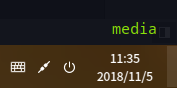Please notice that this is NOT an official project
Simple quick hack to make it display year/month/day on it's Dock::Efficient mode. Also some really little simple tweak to make it compilable without fetching the full dde-dock repo.
Current codebase is fork from dde-dock#39c1a6b. You can checkout the commit history and do a diff to see what I did changed.
You need do apt build-dep dde-dock first.
You also need to install dde-dock-dev package: apt install dde-dock-dev .
To compile and run:
# you should clone it first:
git clone https://github.com/BLumia/dde-dock-pineappledatetime.git && cd dde-dock-pineappledatetime/
# create a folder for building it:
mkdir build
cd build/
# then build it:
cmake ../
make
# then you got `libpineappledatetime.so`
# this will copy this into `/usr/lib/dde-dock/plugins/`
sudo make install
# finally, restart `dde-dock` (kill it and dde will restart it automatically)
killall dde-dockThen done!
GPLv3 (as required, same as original license)