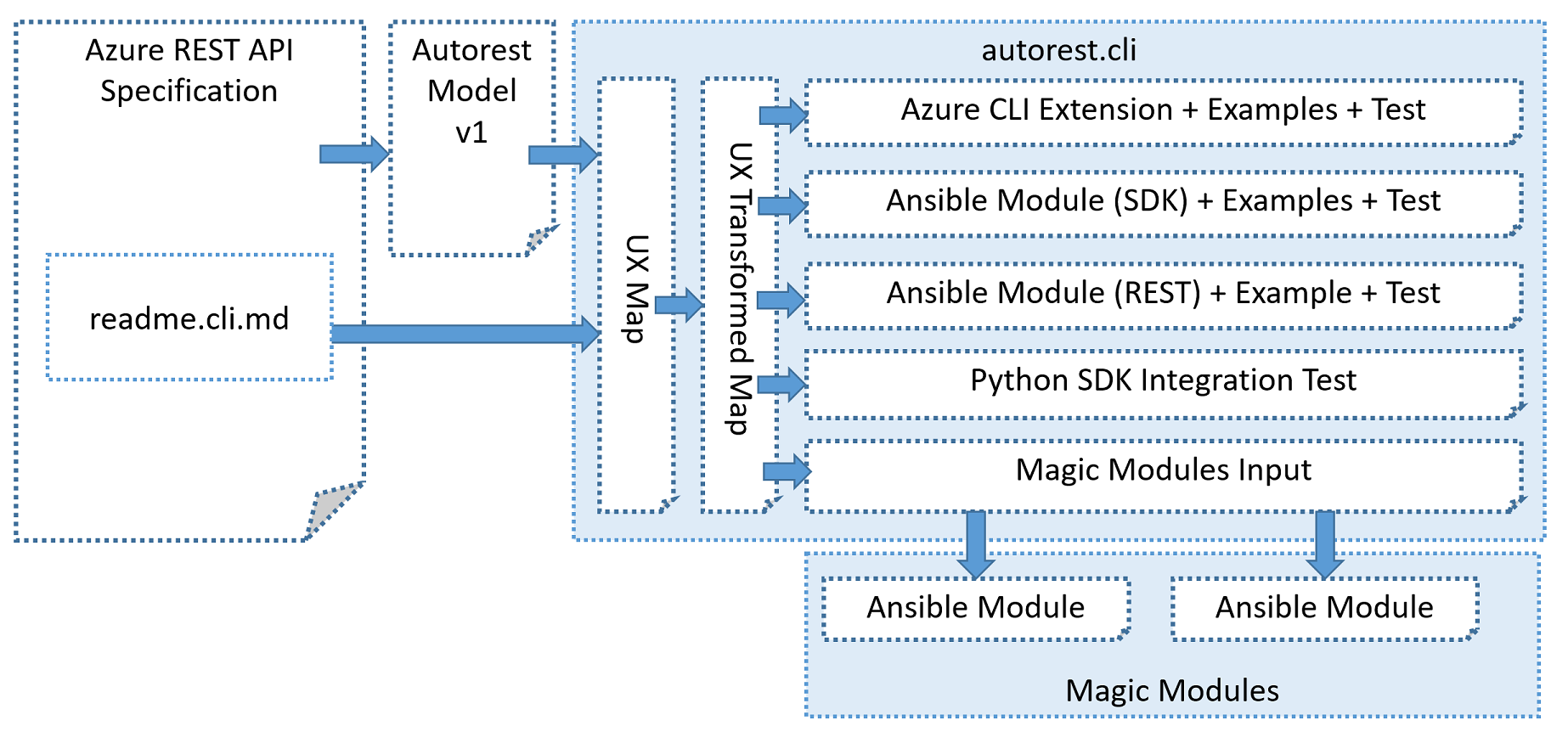Goal of Autorest.CLI is to generate fully functional, high quality Azure CLI Commands / Extensions with minimal effort and additional metadata suppied:
- Default Azure CLI Extension can be generated from pure Swagger
- Common structure, option names, documentation and behaviour can be adjusted via readme.cli.md file
- Users of autorest.cli should be able to model their extension within hours - no ramp-up process should be required
- Examples from Azure REST API specs reused in other SDKs, integration tests and finally Azure CLI integration test
- Amount of metadata in readme.cli.md should be miminal
- Automatic generation / release pipeline aligned with other SDKs
- Output of autorest.cli can be reused by other downstream tools, like Ansible or Terraform
- Improve quality of Azure REST API specification's Examples (we are testing and normalizing examples in the same time)
- Improve quality of the services by introducing E2E testing befoe SDKs and Azure CLI is released
- No need to write examples manually for every SDK/tool separately
- No need to write integration tests manually for every SDK/tool separately
- Extremely high level of consistency between all supported tools (Azure CLI / Ansible / Terraform, etc.) as they will share the same naming conventions, structure of options and behaviour. Users can "convert" Azure CLI command into Ansible playbook without even reading documentation.
NOTE: Historically Autorest.CLI was developed to generate Ansible modules
- Modelling right UX and mapping into underlying API is the most critical
- Any changes to underlying implementaion are trivial when proper validation/testing is in place
- initial working module module with tests and examples shall be generated (almost) without additional metadata
- additional metadata should be minimal
- move whatever possible to common implementation layer
- don't try to follow human written code
- use SDK versus SDK?
- make sure prerequisites are right
- actual Azure CLI extension authoring will be easy
- reusing examples from Azure REST API specification is critical
- all the examples included in the generated code should be tested
- automatically generated integration test for SDK / Azure CLI Command is required
- Generic Azure REST API Specification (https://github.com/Azure/azure-rest-api-specs)
- Additional metadata in readme.cli.md file
This step is fully automatic. Unprocessed internal map is created.
During this phase:
- fully automatic flattening of options is done
- all adjustments provided in readme.cli.md file are applied
This is the final step of autogeneration. Internal map is converted into actual Azure CLI extension source code.
- fully functional Azure CLI Extension
- examples generated from examples included in Azure REST API specification
- integration test generated from examples included in Azure REST API specification and supplementary metadata
- Magic Modules input files that can be further used to generate Ansible and Terraform Modules
- Standard Ansible modules using Python SDK
- Lightweight Ansible modules using Azure REST API Directly
- Python Integration Test based on examples included in Azure REST API specification and suplementaty metadata
- Azure CLI Extension generation report
- Python Examples
- Rest examples for Azure CLI (az rest command)
| Azure CLI | Ansible | Terraform | |
|---|---|---|---|
| Programming Language | Python | Python | Go |
| UX Structure | YES | YES | YES |
| Option Names | YES* | YES* | YES* |
| Common Logic | YES | YES | YES |
| Common Code | YES** | YES** | - |
| Integration Test | YES | YES | YES |
| Examples | YES | YES | YES |
* differences are minimal, for instance: --resource-group / resource_group / resourceGroup
** Currently Azure CLI and Ansible have no common code as these tools were developed independently, however sharing implemenation can be considered as both use Python / Azure Python SDK
What can be shared?
- UX -> Azure Python SDK transformation
- Validators
- Authentication