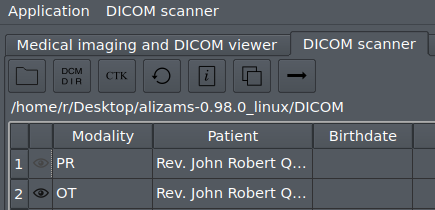To start on Linux extract archive and run alizams.sh
cd alizams-1.3.0_linux
./alizams.sh
Optionally install local desktop menu entry
cd alizams-1.3.0_linux/install_menu
./install_menu.sh
To remove local menu entry
cd alizams-1.3.0_linux/install_menu
./uninstall_menu.sh
Extract archive, click or run from terminal alizams.exe
Select DICOM scanner tab, open directory with DICOM files or DICOMDIR file (or drag-and-drop)
Select one or more series and click arrow action (or double-click selected row) to load
- Very fast directory scanner, DICOMDIR
- 2D and 3D views with many tools
- View uniform and non-uniform series in physical space
- 2D+t, 3D+t animations
- Consistently de-identify DICOM
- View DICOM metadata
- Ultrasound incl. proper measurement in regions, cine
- Scout (localizer) lines
- Grayscale softcopy presentation
- Structured report
- Compressed images
- RTSTRUCT contours
- Siemens mosaic format
- United Imaging Healthcare (UIH) Grid / VFrame format
- Elscint ELSCINT1 PMSCT_RLE1 and PMSCT_RGB1