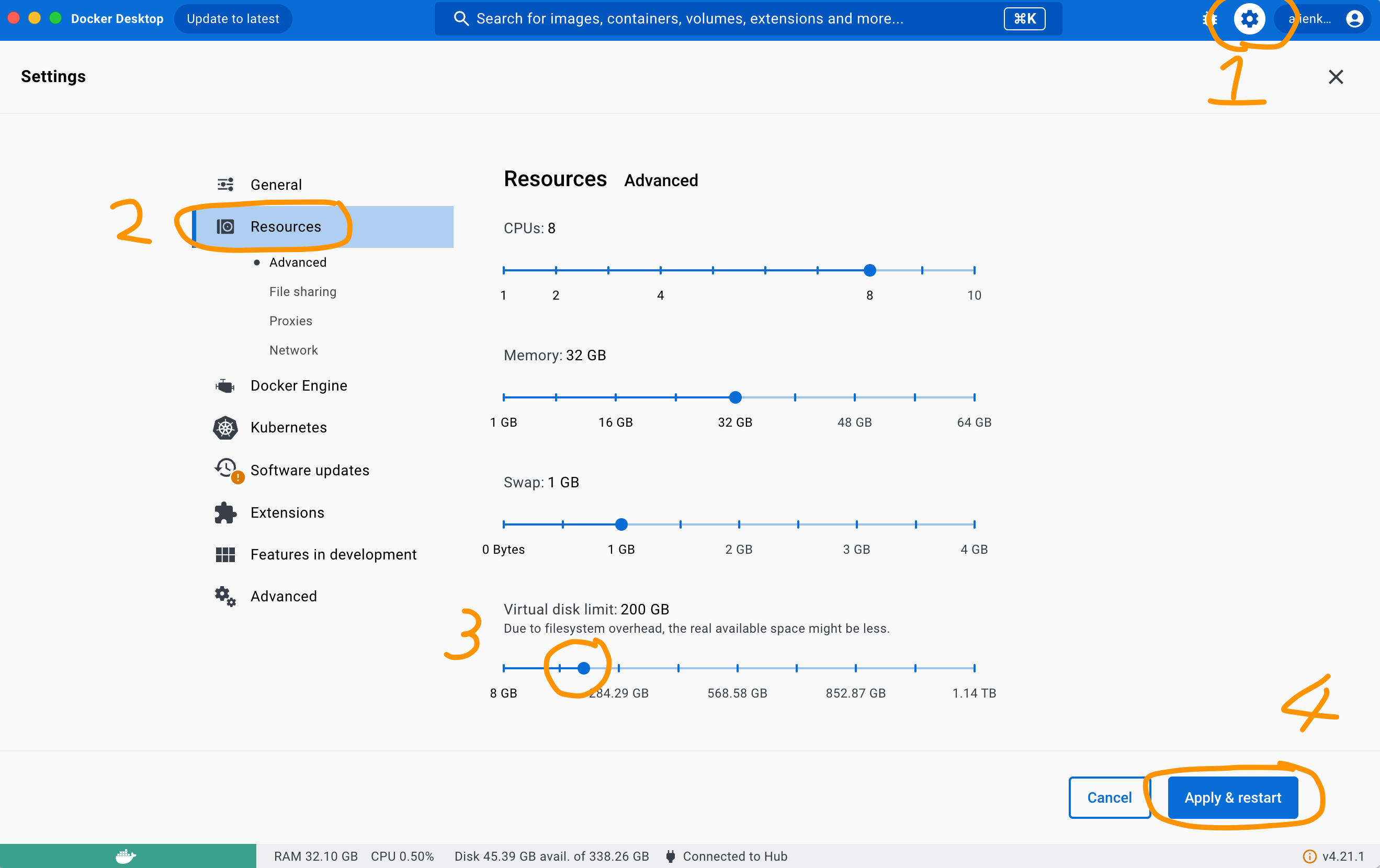In this artifact, we included the implementation of our web automation program synthesizer called Arborist. We will evaluate its efficiency in synthesizing programs for challenging web automation tasks and compare it with state-of-the-art techniques. In the following, we first present benchmarks we used in our evaluation, then show instructions to reproduce our experiment.
We collected 131 real-world benchmarks on web-automation tasks, with each benchmark stored in a folder with name WxTx. Each benchmark contains the following files/folder:
- *.program: the ground truth web automation program.
- script.py: the selenium program used to record the action trace and doms of the simulated user interactions on the doms.
- trace.json: the json file contains a list of actions for completing the benchmark task. Each action contains its type, corresponding selectors, and the data if applicable.
- doms/: the folder contain all website dom indexed from the starting website dom before applying the first action to the last website dom after applying the last action.
We packaged all code and data into a cross-platform Docker container that works for both x86 and arm host machines.
-
Install Docker Desktop if you haven't already from https://www.docker.com/products/docker-desktop/
-
Change the allocated disk space to 200GB in the preferences (Settings -> Resources -> Disk). Docker won't necessarily use all 200GB but this amount is required to prevent out of memory errors. See the below screenshot for steps:
- Pull and run the docker container for arborist:
docker run -ti alienkevin/arborist
- Unzip test folder
mkdir tests
tar -I pigz -xf tests.tar.gz
Ignore warnings like below:
tar: Ignoring unknown extended header keyword 'SCHILY.fflags'
tar: Ignoring unknown extended header keyword 'LIBARCHIVE.xattr.com.apple.FinderInfo'
tar: Ignoring unknown extended header keyword 'LIBARCHIVE.xattr.com.apple.lastuseddate#PS'
...
- Run the main experiment
make main
Ignore warnings about rustfmt not installed. It is not needed for the experiment.
error: 'rustfmt' is not installed for the toolchain '1.73.0-aarch64-unknown-linux-gnu'
To install, run `rustup component add rustfmt`
Failed to run rustfmt: Internal rustfmt error (non-fatal, continuing)
- Plot the experiment results
python plot.py
-
Export results to host machine
a. First get the name of the container running under the NAMES column:
$ docker ps CONTAINER ID IMAGE COMMAND CREATED STATUS PORTS NAMES e705b63f2247 arborist "/bin/bash" 37 minutes ago Up 37 minutes peaceful_hertzHere the name is
peaceful_hertz.b. Then, copy the generated figures from the container to your host machine. Here, we show how to copy the figures to the Downloads folder.
docker cp peaceful_hertz:/workspace/figures ~/Downloads/figuresc. You can also copy the generated result spread sheets to your host machine for inspection.
docker cp peaceful_hertz:/workspace/benchmark_summary.csv ~/Downloads/benchmark_summary.csv