-
Notifications
You must be signed in to change notification settings - Fork 3.3k
New issue
Have a question about this project? Sign up for a free GitHub account to open an issue and contact its maintainers and the community.
By clicking “Sign up for GitHub”, you agree to our terms of service and privacy statement. We’ll occasionally send you account related emails.
Already on GitHub? Sign in to your account
第 63 题:如何设计实现无缝轮播 #108
Comments
简单来说,无缝轮播的核心是制造一个连续的效果。最简单的方法就是复制一个轮播的元素,当复制元素将要滚到目标位置后,把原来的元素进行归位的操作,以达到无缝的轮播效果。 贴一段轮播的核心代码: // scroll the notice
useEffect(() => {
const requestAnimationFrame =
window.requestAnimationFrame || window.webkitRequestAnimationFrame || window.mozRequestAnimationFrame
const cancelAnimationFrame =
window.cancelAnimationFrame || window.webkitCancelAnimationFrame || window.mozCancelAnimationFrame
const scrollNode = noticeContentEl.current
const distance = scrollNode.clientWidth / 2
scrollNode.style.left = scrollNode.style.left || 0
window.__offset = window.__offset || 0
let requestId = null
const scrollLeft = () => {
const speed = 0.5
window.__offset = window.__offset + speed
scrollNode.style.left = -window.__offset + 'px'
// 关键行:当距离小于偏移量时,重置偏移量
if (distance <= window.__offset) window.__offset = 0
requestId = requestAnimationFrame(scrollLeft)
}
requestId = requestAnimationFrame(scrollLeft)
if (pause) cancelAnimationFrame(requestId)
return () => cancelAnimationFrame(requestId)
}, [notice, pause]) |
|
无限轮播基本插件都可以做到,不过要使用原生代码实现无缝滚动的话我可以提点思路, |
|
克隆第一张和最后一张作为过渡,在切换时就会显得流畅一些 |
|
这里说一个不需要clone的方案: <div class="slide">
<ul>
<li>图片1</li>
<li>图片2</li>
<li>图片3</li>
</ul>
</div>1、最外层 2、 3、滚动效果通过控制 4、到了最后一个 4.1、准备继续滚动,把最后一个的 4.2、然后把ul的 4.3、然后再正常的开始一样出现第一个li的滚动效果(这步有缓动效果) 4.4、最后等无缝的第一个 5、到第一个 具体效果可以看下 汽车之家首页的轮播图效果 |
|
<!DOCTYPE html>
<html lang="en">
<head>
<meta charset="UTF-8">
<meta name="viewport" content="width=device-width, initial-scale=1.0">
<meta http-equiv="X-UA-Compatible" content="ie=edge">
<title>轮播</title>
<style>
*{
padding: 0;
margin: 0;
list-style: none;
}
#continer{
width: 300px;
height: 200px;
position: relative;
margin: 20px auto;
border: 1px solid;
overflow: hidden;
}
#lunbo{
width: 9999em;
height: 100%;
position: absolute;
top: 0;
left: 0;
}
li{
float: left;
width: 300px;
height: 200px;
text-align: center;
line-height: 200px;
color: brown;
font-size: 30px;
}
</style>
</head>
<body>
<div id="continer">
<ul class="ul" id="lunbo">
<li class="list">1</li>
<li class="list">2</li>
<li class="list">3</li>
<li class="list">4</li>
<li class="list">5</li>
</ul>
</div>
</body>
<script src="./js/jquery3.0.min.js"></script>
<script>
let selectNum = 0
function lunboFun (selectNum, time) {
$('#lunbo').animate({
'left': -1 * selectNum * 300
}, time, () => {
selectNum++
setTimeout(() => {
if (selectNum > 4) {
selectNum = 0
$('ul li:last').css({
'position': 'absolute'
}, 0)
$('ul li:last').animate({
'left': -300
}, 0)
$('#lunbo').animate({
'left': 300
}, 0)
} else if (selectNum <3) {
$('ul li:last').css({
'position': 'relative',
'left': 0
}, 0)
}
lunboFun(selectNum, 1000)
}, 2000)
});
}
lunboFun(selectNum, 1000)
</script>
</html>
|
|
一上来clone一个 |
|
代码千万种,这里主要说一下两种实现思想:
自己写的react-native的轮播组件,欢迎评鉴:https://github.com/lvzhiyi/react-naitve-SeamlessScroll |
|
改变了以往写轮播的方式,尝试了一下纯操控节点增删来实现无缝连接轮播图。https://github.com/yaodongyi/javascript |
原理本例 固定为4张图的轮播图,主要为便于阐述原理.
3 实现无缝轮播
(function () {
let prev = document.getElementsByClassName("carousel-prev")[0];
let next = document.getElementsByClassName("carousel-next")[0];
let board = document.getElementsByClassName("carousel-board")[0];
let panels = Array.from(document.getElementsByClassName('carousel-board-item'));
board.style.left = "-400px"; //设置初始的left值
let index = 1; //设置初始的index值
prev.addEventListener("click", function () {
index++
console.log(index);
animate(-400);
//关键点 如果当前在 1fake 的位置
if (index === panels.length - 1) {
setTimeout(() => {
//去掉动画
board.style.transition = "0s";
let distance = 4 * 400
//默默的左移board至 1
board.style.left = parseInt(board.style.left) + distance + "px"
}, 600)
index = 1;
}
})
next.addEventListener("click", () => {
index--
console.log(index);
animate(400);
//关键点 如果当前在 4fake 的位置
if (index === 0) {
setTimeout(() => {
// 去掉动画
board.style.transition = "0s";
let distance = -4 * 400
//默默的右移board 至 4
board.style.left = parseInt(board.style.left) + distance + "px"
}, 600)
index = 4;
}
})
function animate(width = 400) {
board.style.transition = "0.5s";
board.style.left || (board.style.left = 0)
board.style.left = parseInt(board.style.left) + width + "px";
}
})() |
prev和next反了吧。 |
4.1应该是把最后一个li的left设置为所有li宽度之和的负值,4.2应该是把ul的left设置为1个li的宽度。 |
nter从 translateX(-100%) 开始,到 translateX(0) 结束,leave从translateX(0)开始,到translateX(100%)结束 这样是向右移动吧 |
|
参考了18055975947,没有用jquery |
<!DOCTYPE html>
<html lang="en">
<head>
<meta charset="UTF-8">
<meta name="viewport" content="width=device-width, initial-scale=1.0">
<title>Document</title>
</head>
<body>
<ul class="animation">
</ul>
</body>
<script src="https://cdn.bootcdn.net/ajax/libs/jquery/3.5.1/jquery.js"></script>
<script>
var actionStep = 1.5
var animationData = ['1', '2']
var domData = [...animationData, animationData[animationData.length - 1]]
$('.animation').append($(domData.map((val, index) => {
if (index === domData.length - 1) return `<!-- 为了撑起 animiation 元素 --><li class="animation-item animation-item-slot">${val}</li>`
return `<li class="animation-item animation-item-move animation-item-move-${index + 1}">${val}</li>`
}).join('')))
var dataLength = animationData.length
$('head').append(`<style>
.animation-item-move {
position: absolute;
left: 0;
width: 100%;
transform: translateY(100%);
animation: ${dataLength * actionStep}s step-start 0s infinite running slidein;
}
${animationData.map((v, index) => {
return `.animation-item-move-${index + 1} {
animation-delay: ${index * actionStep}s;
}
`
}).join('')}
@keyframes slidein {
0% {
transform: translateY(100%);
animation-timing-function: ease-in-out;
}
${100 / dataLength}% {
transform: translateY(0%);
animation-timing-function: ease-in-out;
}
${200 / dataLength}% {
transform: translateY(-100%);
animation-timing-function: step-start;
}
}
@keyframes slideinSlot {
0% {
transform: translateY(0);
animation-timing-function: ease-in-out;
}
100% {
transform: translateY(-100%);
animation-timing-function: step-start;
}
}
.animation-item-slot {
animation: ${actionStep}s slideinSlot;
transform: translateY(-100%);
}
.animation {
position: relative;
padding-left: 0;
text-align: center;
background-color: aqua;
overflow: hidden;
}
.animation-item {
list-style: none;
line-height: 50px;
height: 50px;
}
</style>`)
</script>
</html> |
|
FYI. -> Demo && Code |

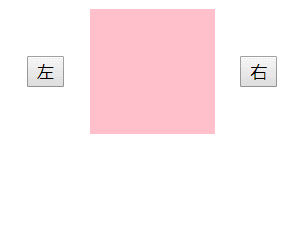
No description provided.
The text was updated successfully, but these errors were encountered: