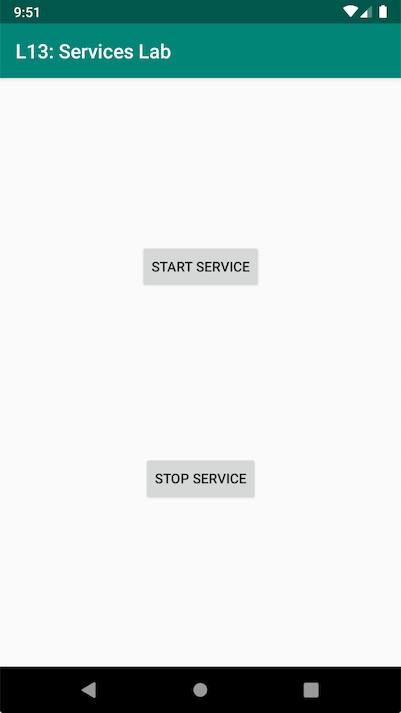For this lab, you'll create a UI with two buttons that will start and stop a service. Then log all the Service lifecycle methods and observe the statements in the logcat.
Start out with the following UI, a start service button, and a stop service button:
Next create a class called DemoService, and make sure that it logs the Service's lifecycle methods:
public class DemoService extends Service {
private static final String TAG = DemoService.class.getSimpleName();
@Override public void onCreate() {
super.onCreate();
Log.d(TAG, "onCreate()");
}
@Nullable @Override public IBinder onBind(Intent intent) {
Log.d(TAG, "onBind()");
return null;
}
@Override public int onStartCommand(Intent intent, int flags, int startId) {
Log.d(TAG, "onStartCommand()");
return super.onStartCommand(intent, flags, startId);
}
@Override public void onDestroy() {
super.onDestroy();
Log.d(TAG, "onDestroy()");
}
}Now that all the lifecycle methods are logged, create two actions that you can send to this service, start and stop.
private static final String ACTION_START = "start";
private static final String ACTION_STOP = "stop";
public static Intent getStartIntent(Context context) {
Intent intent = new Intent(context, DemoService.class);
intent.setAction(ACTION_START);
return intent;
}
public static Intent getStopIntent(Context context) {
Intent intent = new Intent(context, DemoService.class);
intent.setAction(ACTION_STOP);
return intent;
}Then in onStartCommand() log the received action, and if you receive ACTION_STOP make sure to
call stopSelf():
@Override public int onStartCommand(Intent intent, int flags, int startId) {
String action = intent.getAction();
Log.d(TAG, "onStartCommand(" + action + ")");
if (ACTION_START.equals(action)) {
Log.d(TAG, "Service Started");
} else if (ACTION_STOP.equals(action)) {
Log.d(TAG, "Stopping Service...");
stopSelf();
}
return super.onStartCommand(intent, flags, startId);
}Don't forget to add the service to your AndroidManifest.xml:
<service
android:name=".DemoService"
android:exported="false"/>Back in MainActivity, add onClickListeners to your buttons to get the start and stop Intents
respectively and call startService() with the appropriate Intents.
Button startServiceButton = findViewById(R.id.startServiceButton);
startServiceButton.setOnClickListener(new View.OnClickListener() {
@Override public void onClick(View v) {
Intent intent = DemoService.getStartIntent(MainActivity.this);
startService(intent);
}
});
Button stopServiceButton = findViewById(R.id.stopServiceButton);
stopServiceButton.setOnClickListener(new View.OnClickListener() {
@Override public void onClick(View v) {
Intent intent = DemoService.getStopIntent(MainActivity.this);
startService(intent);
}
});Now that everything is wired up, run the app and click the Start Service button several times. Note
that DemoService#onCreate is only called the first time the button is clicked. Now click the
Stop Service Button. Observe that DemoService#onDestroy is called.