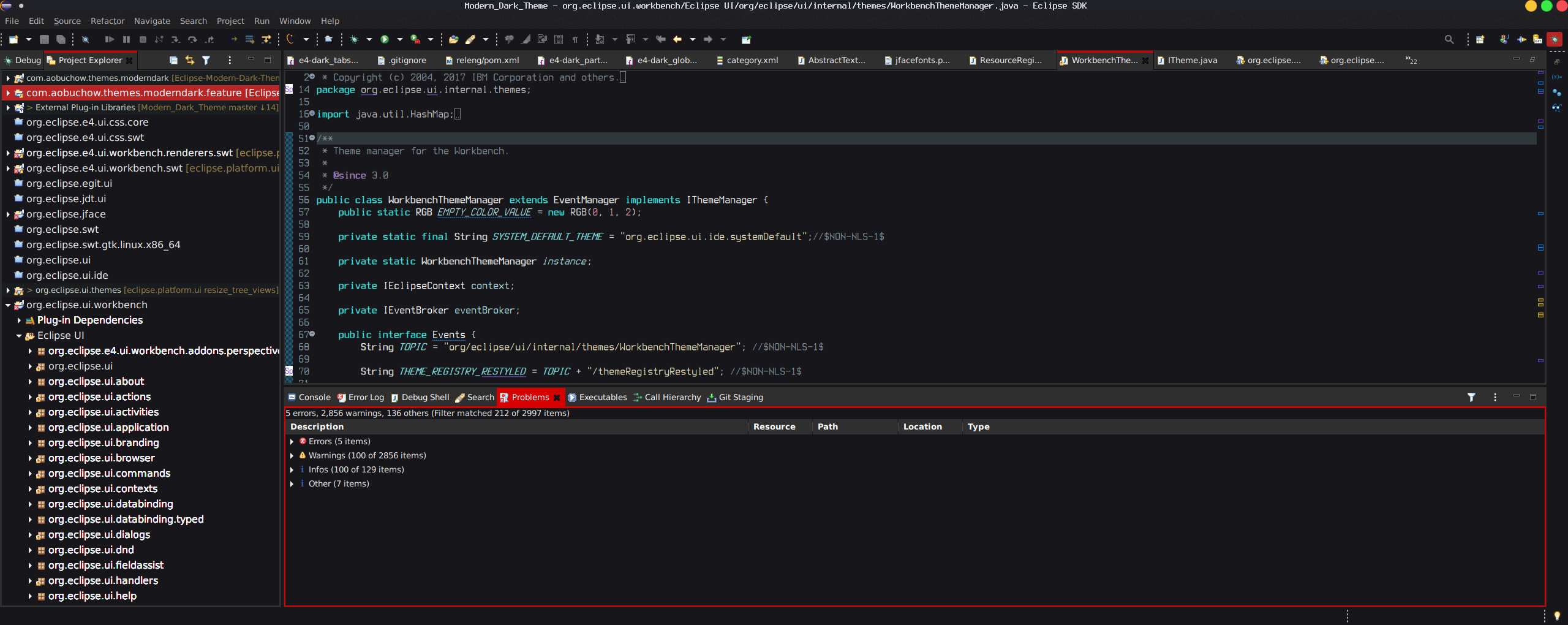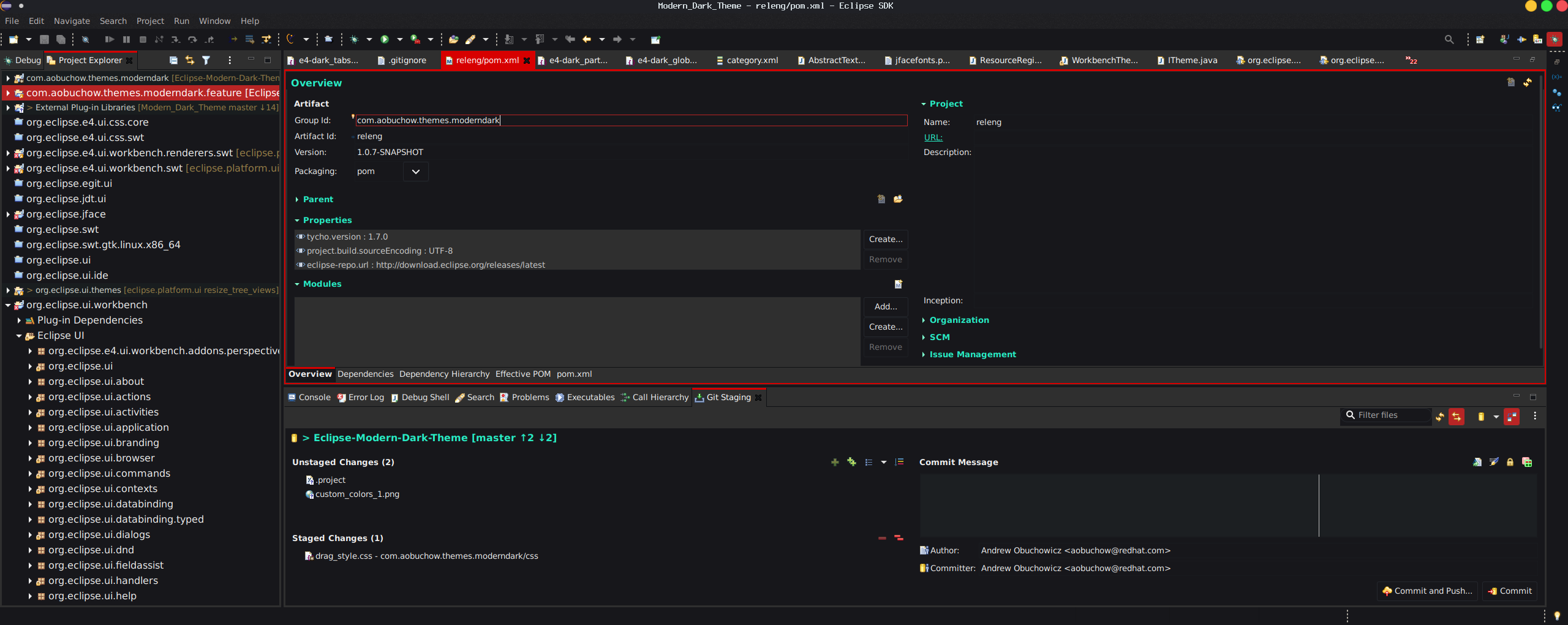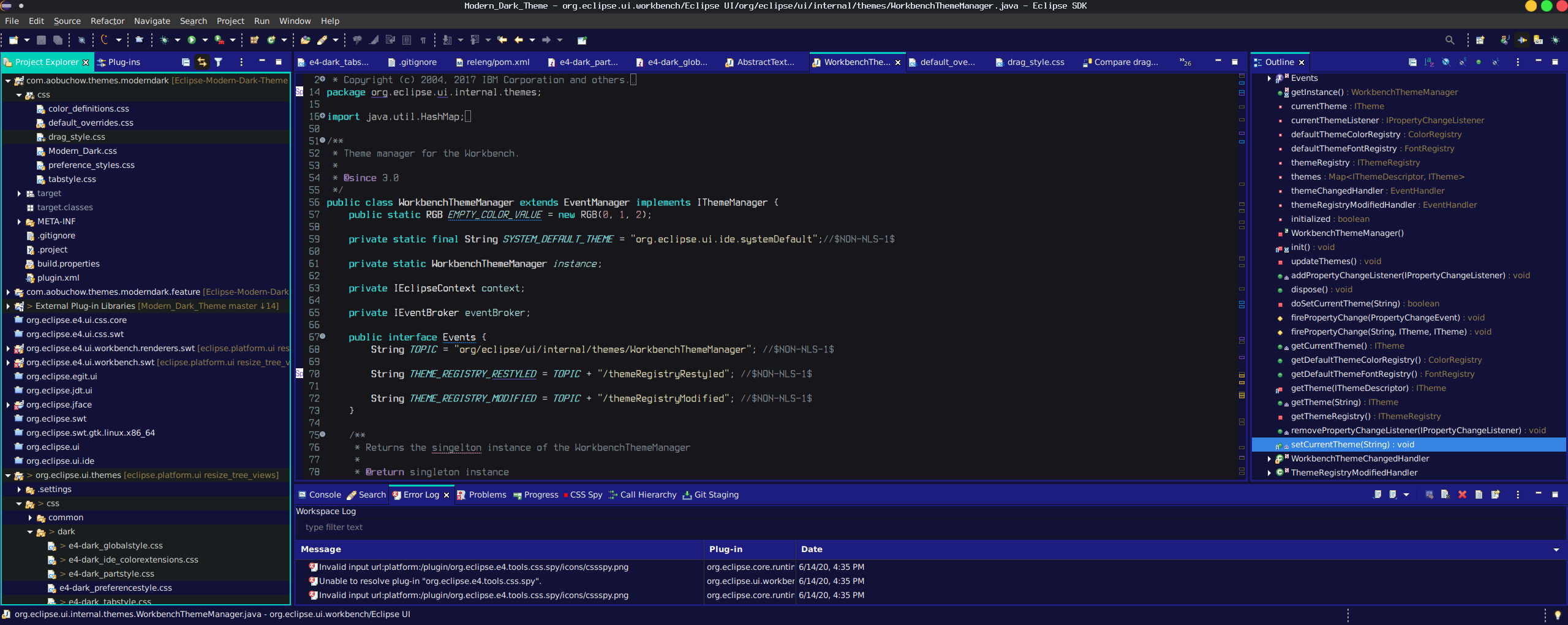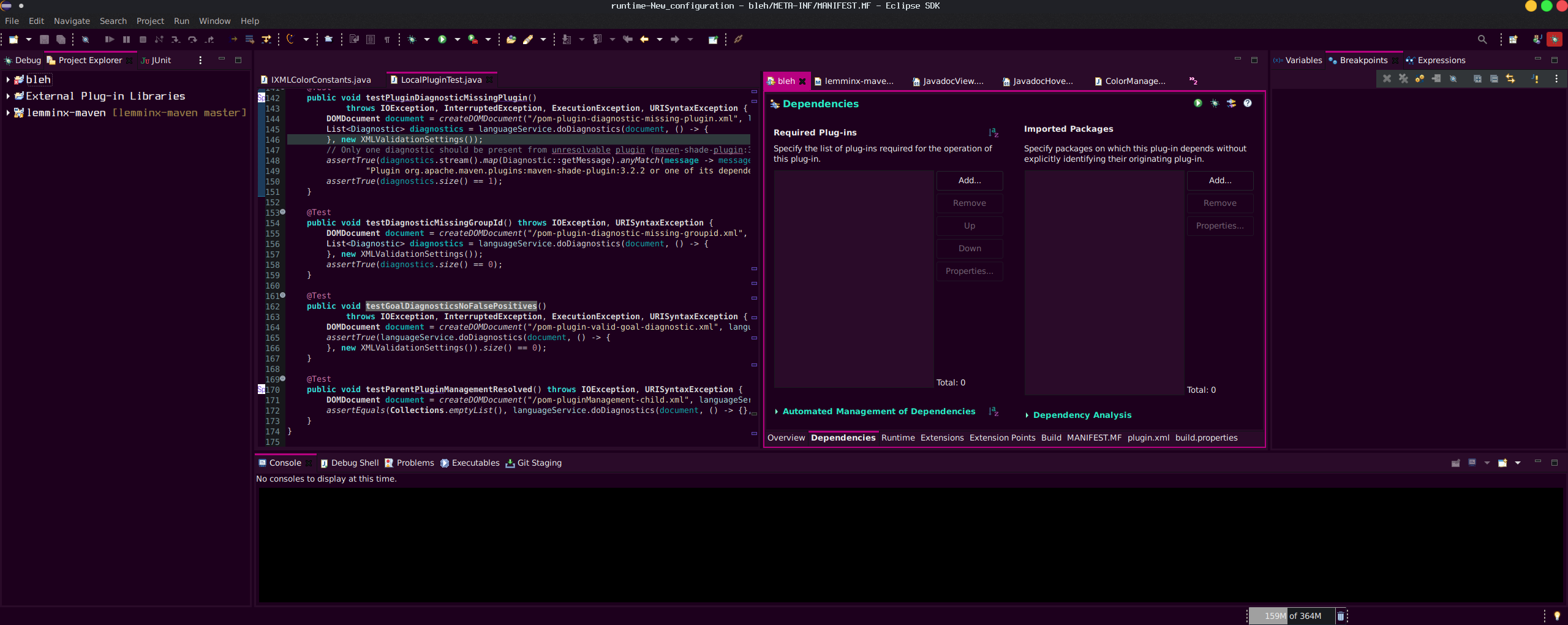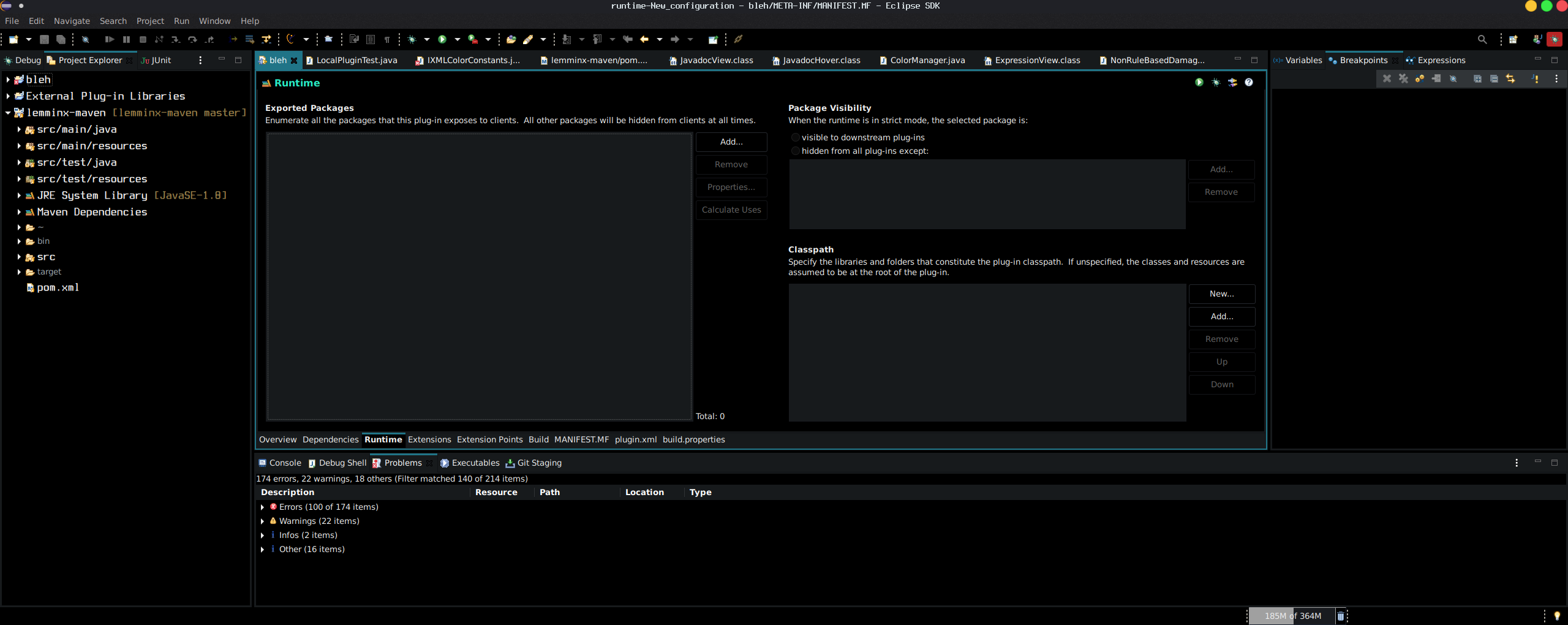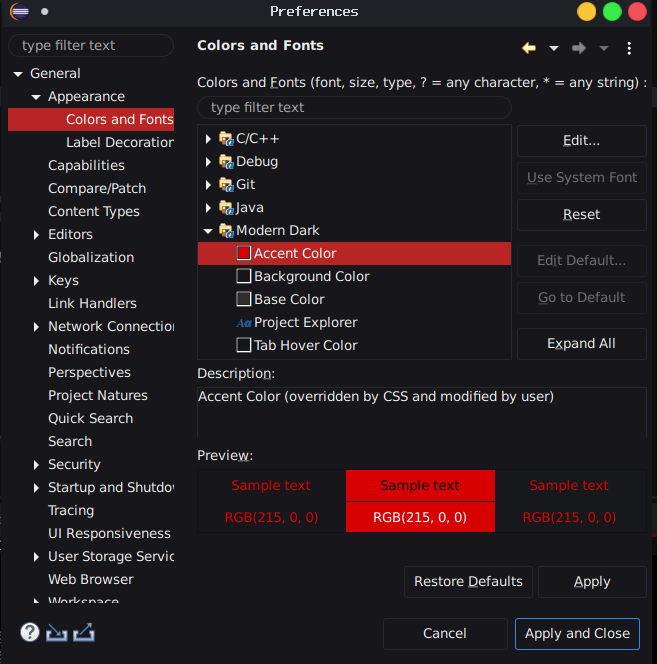This plugin adds the Modern Dark theme to Eclipse IDE.
-
Gives Eclipse a clean visual overhaul
-
Allows Eclipse's Project Explorer font to be set.
-
Provides customization options for the colors used in the theme
Note: The above screenshots were taken on Linux using with Abrus-dark GTK theme.
Open Eclipse's preferences and navigate to General -> Appearance -> Colors and Fonts. The plugin's color & font preferences are under the Modern Dark category folder.
https://raw.githubusercontent.com/AObuchow/Eclipse-Modern-Dark-Theme/updatesite/updatesite/