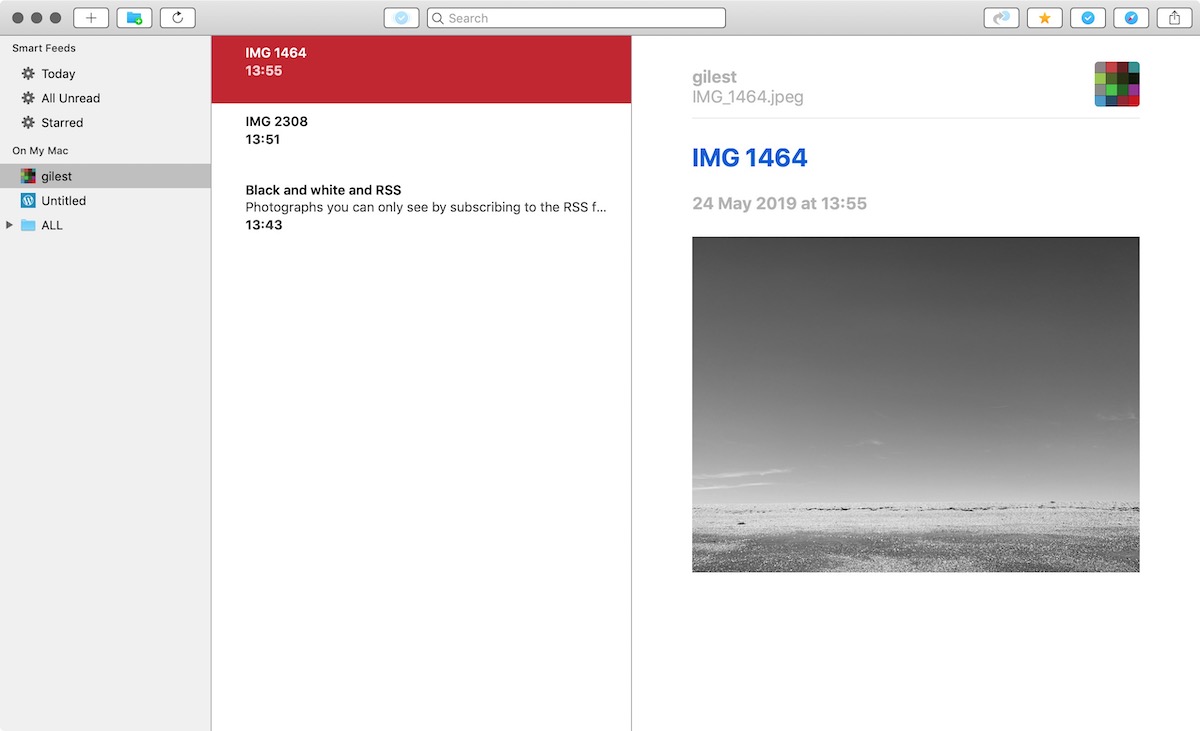
This project’s all done now. If you subscribe to the feed, you won’t see any new photos. See all the project photos.
Subscribe to the feed: bwrss.xml
Or copy and paste this url into your RSS reader:
https://gilest.org/bwrss/bwrss.xml
Black and white and RSS is an RSS feed of black and white photographs, updating throughout June 2019.
There is no associated website. You can only see the photos if you use an RSS feed reader and subscribe to the feed. Like this:
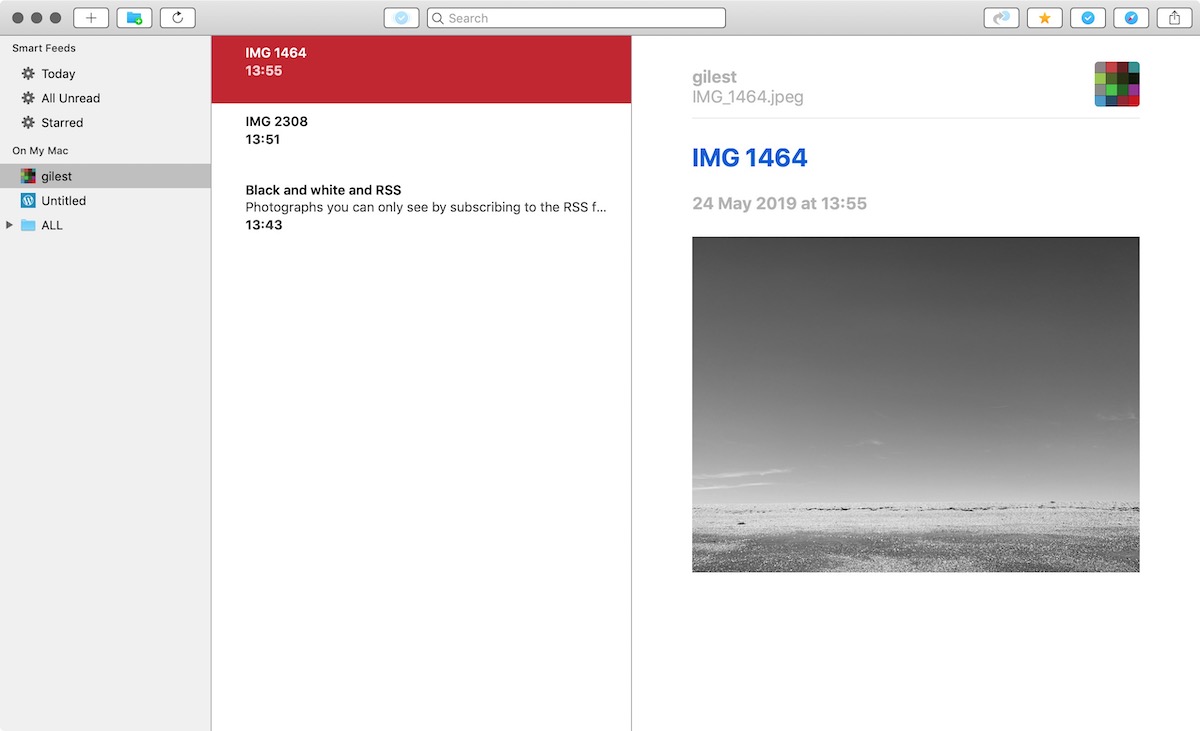
I’m doing this because I’m a fan of RSS and what it enables. I want it to thrive again.
I’d like to see more websites making more RSS feeds available, and more people using them. Not just for my own personal benefit, but because I think it would help make the web a better place. Unlike today’s social media services, RSS feeds are a far more open, more equal, more inclusive and more accessible way of sharing things over the internet.
I’m hoping that posting some photos on the internet solely as an RSS feed might encourage a few people to find out more about RSS, and perhaps download a feed reader and start subscribing to things. (It’s just some photos for a short time, not all my photos forever more. This is just a project to make a point.)
If you listen to podcasts, you’re already using RSS feeds: podcasting is just publishing RSS feeds with links to audio files. Podcast player apps download the feeds, download the associated audio files, and let you play them.
RSS was designed to let you read the whole web the same way you listen to podcasts: in small chunks, when the time is good for you.
RSS was a big deal for about a decade, the 00s. As social media (particularly Facebook and Twitter) became more popular, use of RSS feeds began to decline. (If you’re interested in the history, read Sinclair Target’s Rise and demise of RSS.)
If you already use RSS, you know what to do: Subscribe to bwrss.xml.
If you don’t already use RSS, follow these steps:
If you have any comments about this project, feel free to email me: giles (at) gilest.org.
Filed under: projects
(1 June 2019)