Frappe
Products
Wiki
Get started with Wiki

Frappe Wiki
Quickly create pages and link them
Crafting documentation like user manuals is not always easy and fun; with a non-intuitive text editor, the job becomes even more difficult. Frappe Wiki's pages and text editor is designed to simplify this process and make it more enjoyable.
It supports rich text and markdown editing. With plenty of formatting options for text styles like font sizes, bullets, and alignment, you can easily edit your content.
You can also hyperlink texts, add block quotes and tables with multiple rows and columns. Attaching multimedia like images, GIFs and videos is also made easy. Frappe Wiki lets you save your written content in draft state so that you can revisit it later to publish.
.webp)
In a world where design and content management systems have long stood apart, the struggle for web publishing persists. But as browsers and design tools evolve, a solution emerges. Enter Builder: bridging the gap between design and publishing, offering a platform where creating pixel-perfect designs meets effortless execution. Say goodbye to the constraints of outdated systems and welcome the era of dynamic, visually stunning websites with Builder.
Structure your data with simplified navigation
Any documentation with many interlinked pages requires a straightforward, well-organised overview. Frappe Wiki is designed specifically for managing interconnected data, especially content arranged in a hierarchical format.
It features a sidebar displaying main topics and sub-topics, essentially the titles of each page, giving you a complete outline of the entire documentation set. You can customise this sidebar by editing the titles and rearranging the structure, moving topics from one main section to another effortlessly.
At the page level, Frappe Wiki also automatically generates a breakdown of key topics covered, making navigation through individual pages and the wider documentation simple and effortless.
.webp)
Manage contributions with approval flow
Creating and updating content is important, but a good collaborative documentation tool should have a content approval process to prevent issues. Without proper oversight, collaborative documentation can quickly become inconsistent and inaccurate.
Frappe Wiki's content approval mechanism ensures that only reviewed and approved changes get published in the live documentation. You can configure which users or roles can directly publish, while others' edits are saved as wiki page patches requiring approval before going live.
This workflow allows admins and subject matter experts to review changes, ensuring quality control and consistency. The approval process also promotes accountability, as reviewers can see who proposed each change.
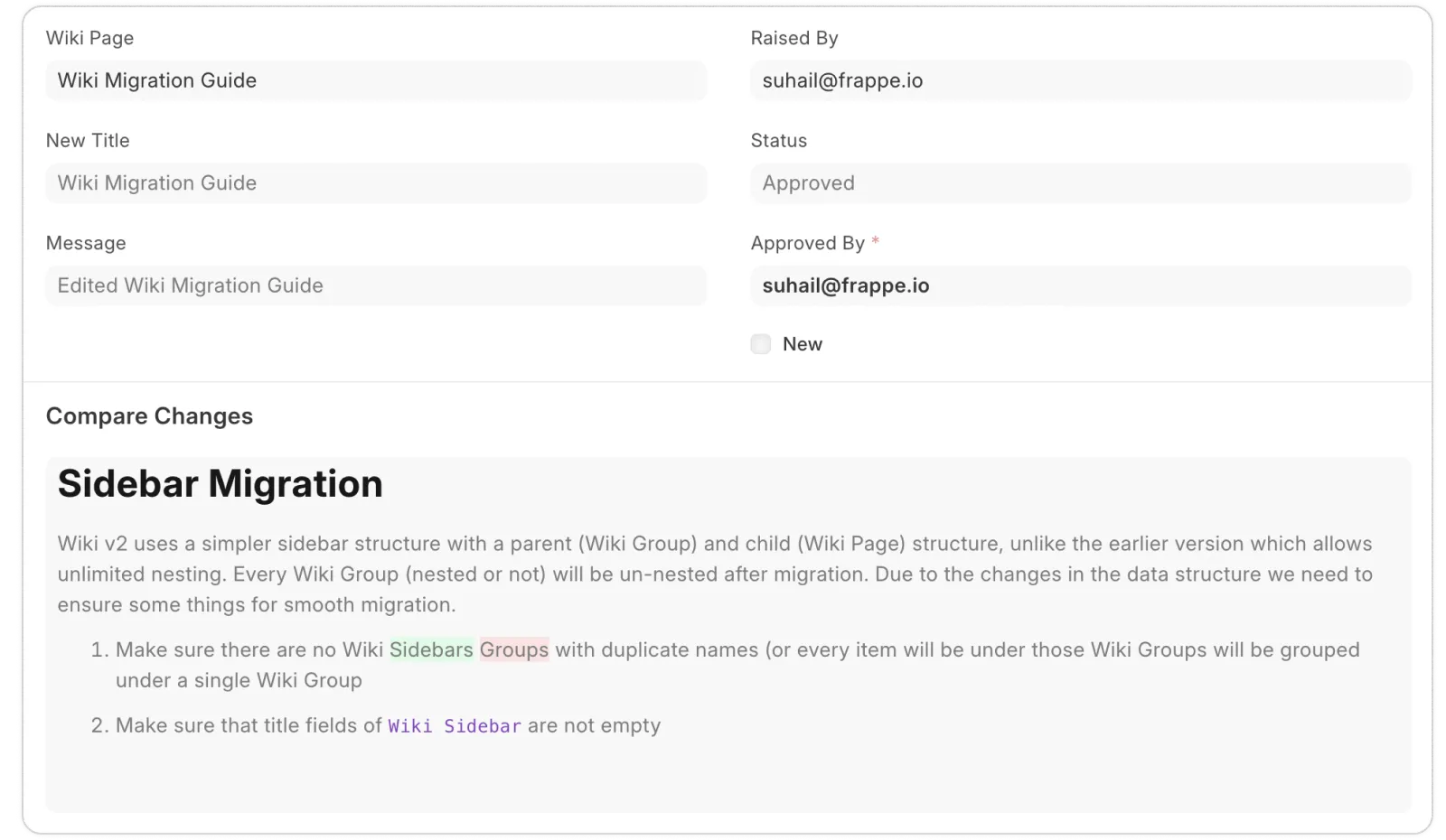
Keep track of changes over time
Accidentally overwriting crucial information or losing track of changes can cause documentation inconsistencies. Frappe Wiki handles this through its version control mechanism, recording every change to pages with author details and timestamps.
The complete edit history is preserved, allowing you to revisit previous versions easily. Version control acts as a safety net to undo incorrect changes and recover lost information. It also enables tracking how documentation evolves, promoting transparency and accountability within your team.
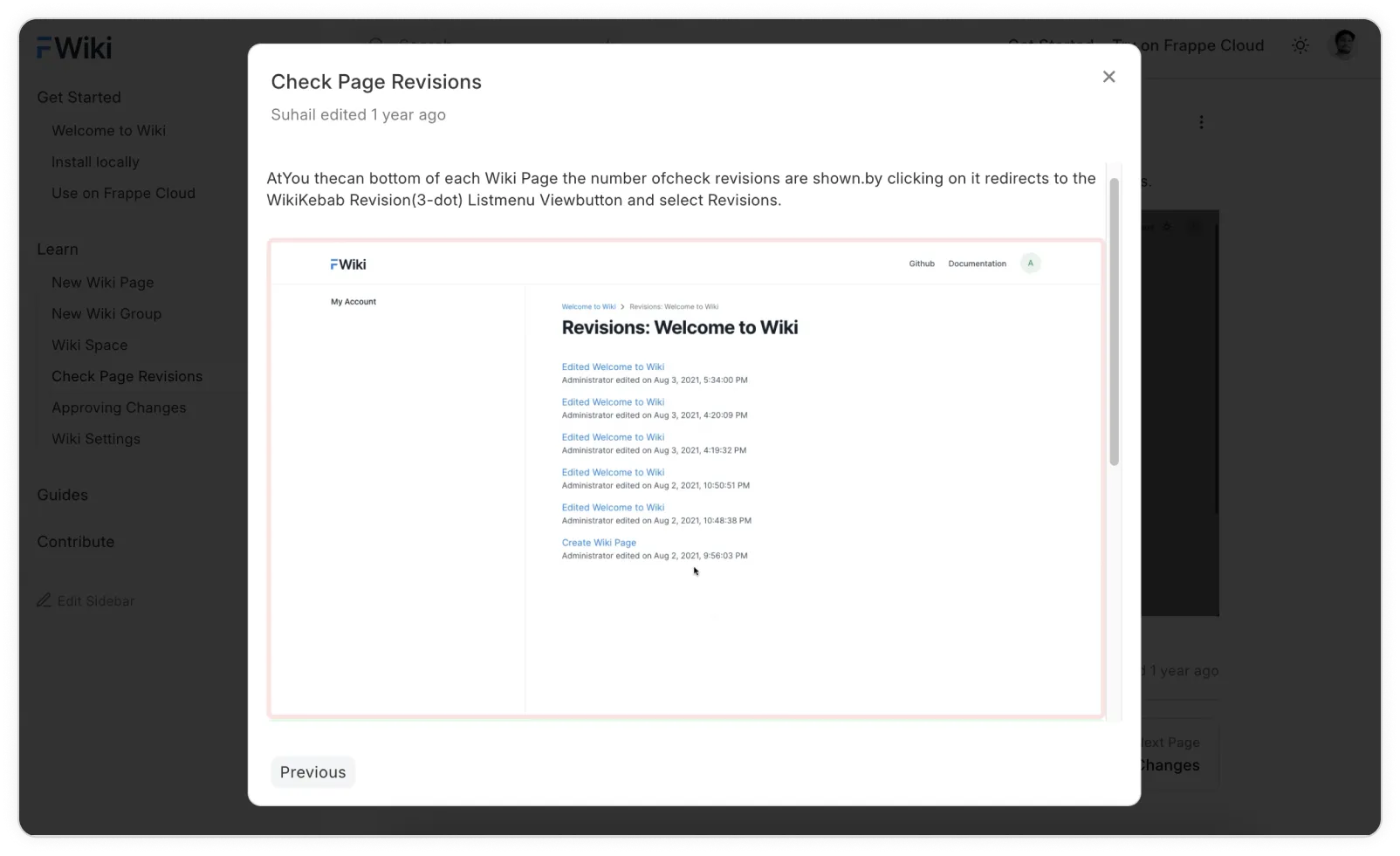
Customise with ease
Frappe Wiki not only handles the basic documentation management functionality but also makes the entire user experience better. You can choose between dark and light mode to personalize the look. To further enhance the UI/UX of the pages, you can easily add simple HTML or JavaScript code.
Customisation is also extended to page routes and URL. Content search is also made easy through the powerful RediSearch. Additionally, you can enable a feedback option to get feedback in the form of ratings and comments from your customers - a feature especially suited for documentation such as user manuals.
This ensures you have an end-to-end tool for all your documentation needs while providing an enjoyable experience for both creators and readers.
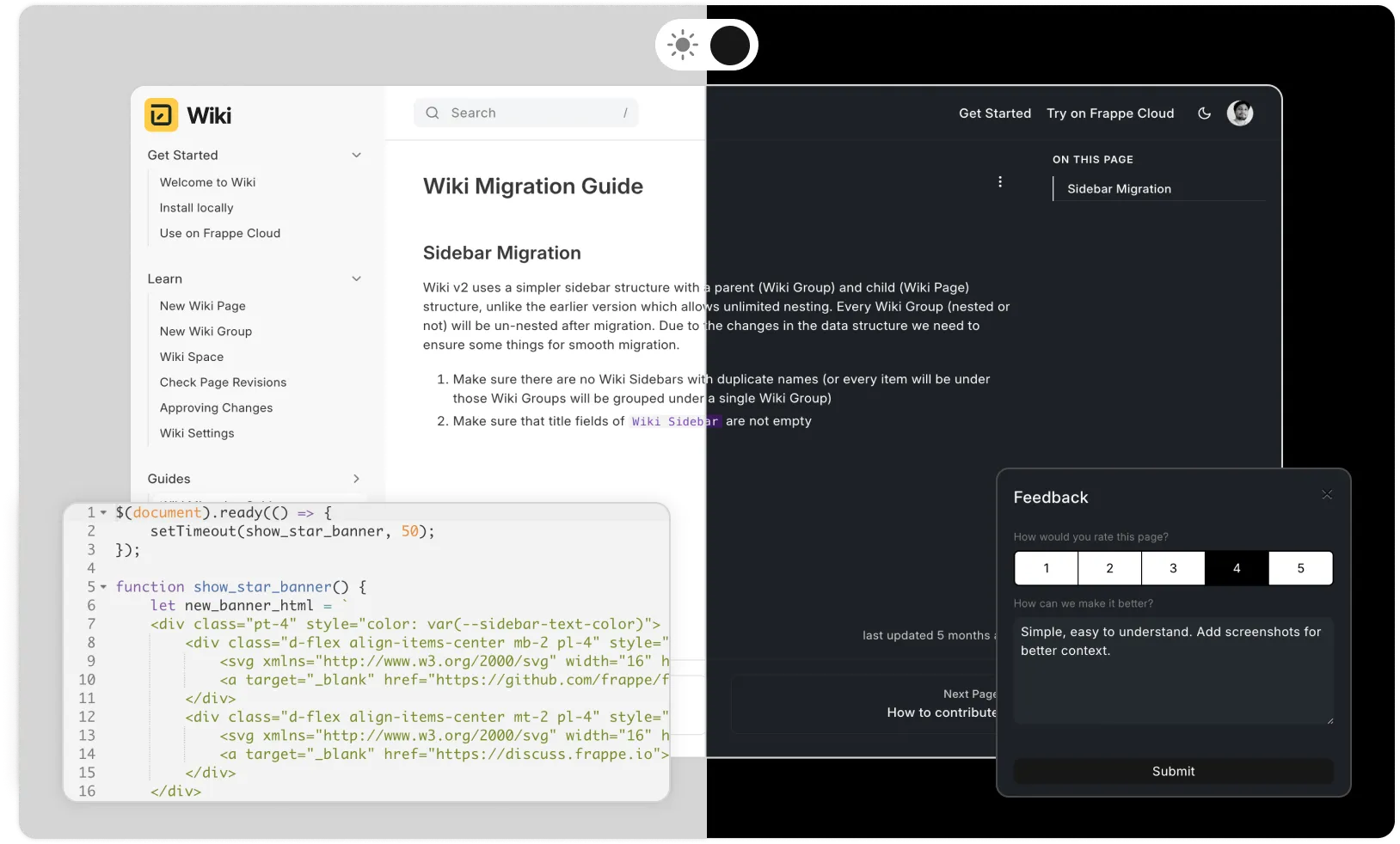
Story of Frappe Wiki
"Frappe Wiki, like many of our products was developed for our own needs. We were looking for a simple, clean, open source wiki to write documentation for ERPNext, but due to a lack of good options, we decided to write our own from scratch!
Our goal was clear: create an open source wiki that provides a delightful experience for writers and readers. Today, we use Frappe Wiki for all sorts of things internally – user manuals, company policies, you name it! The easy-to-use interface and simple editing features make it perfect for anyone on our team.
I've been maintaining Frappe Wiki for a few months now, and my vision is to see it become the go-to wiki tool for any team or organisation. I welcome you all to give it a try."
Muhammed Suhail - Product Engineer
Ready to upgrade your docs?