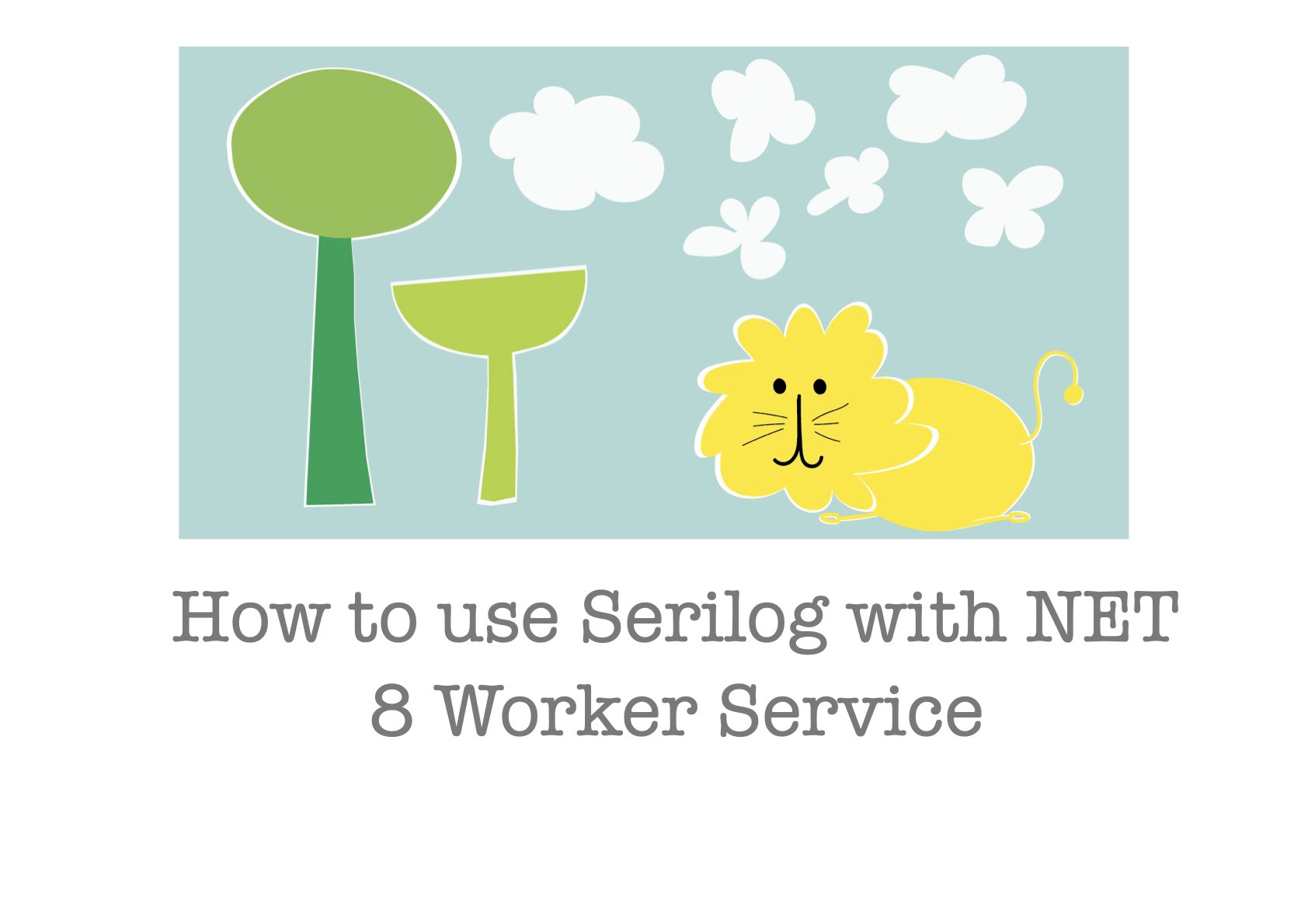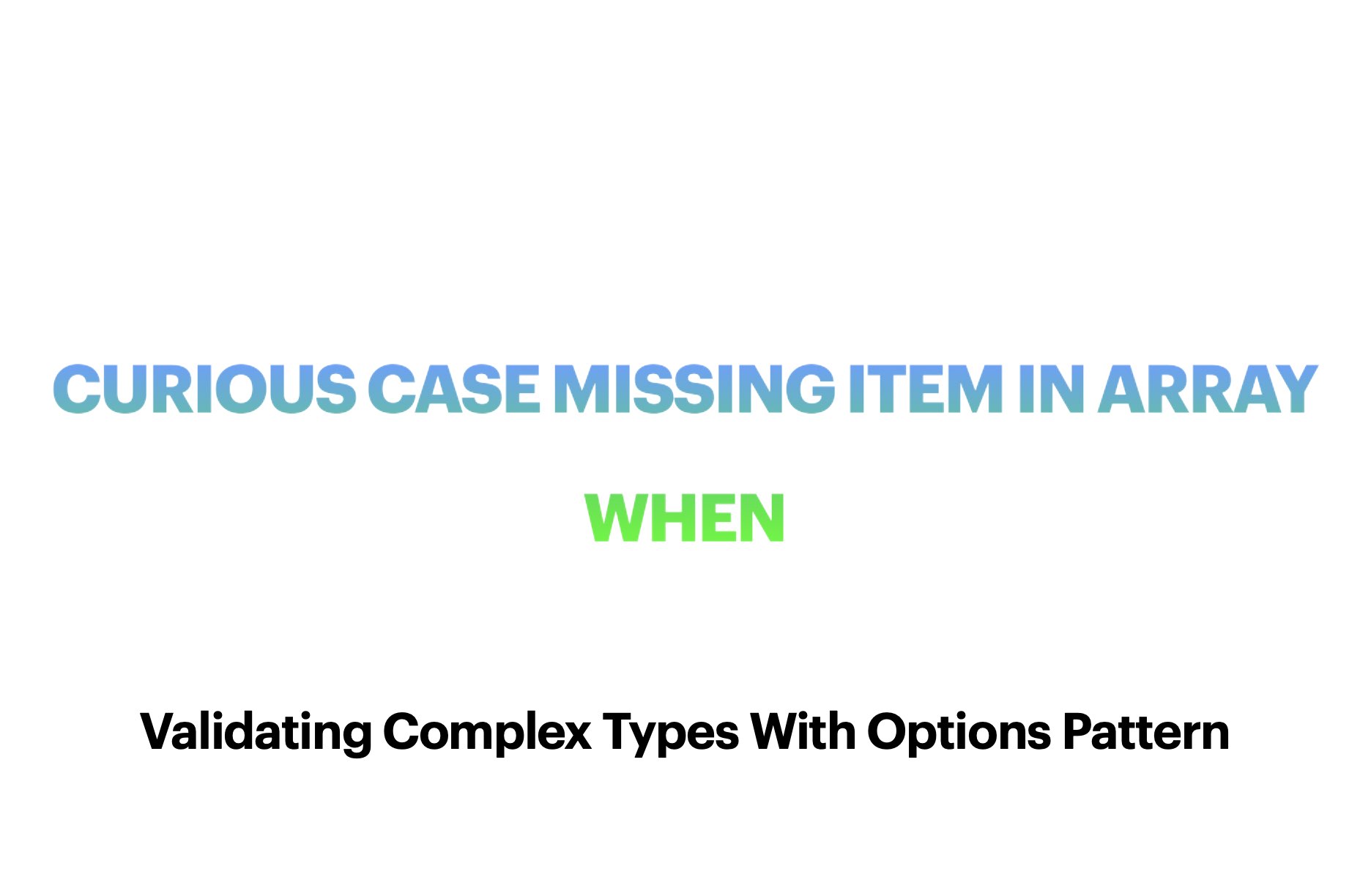Refactorings
Any code written in the past is legacy code as soon as adding a new feature or fixing a bug makes it difficult to change it. There is only one cure to this problem: Refactor it, but only one refactoring at a time. Otherwise, you will be frustrated to the least.
Refactoring is a disciplined technique for restructuring an existing body of code, altering its internal structure without changing its external behavior. Its heart is a series of small behavior preserving transformations. Each transformation (called a 'refactoring') does little, but a sequence of transformations can produce a significant restructuring. Since each refactoring is small, it's less likely to go wrong. The system is kept fully working after each small refactoring, reducing the chances that a system can get seriously broken during the restructuring. Martin Fowler
There is no better refactoring than making the code more readable. After all, to change code, you first have to understand it: by reading it.