abap2xlsx
Prerequisites
Install abapGit, if you have two factor authentication activated import https certificates from https://api.github.com (Pull request #536)
Procedure
Execute abapGit using the report ZABAPGIT_STANDALONE, click on New Online, fill the field Git repository URL with https://github.com/abap2xlsx/abap2xlsx.git, package with $abap2xlsx if you just want to test. If you want to transport abap2xlsx to production then use a non local package, for example ZABAP2XLSX. Click Create package if the package doesn’t exist yet. Then click Clone online repo.
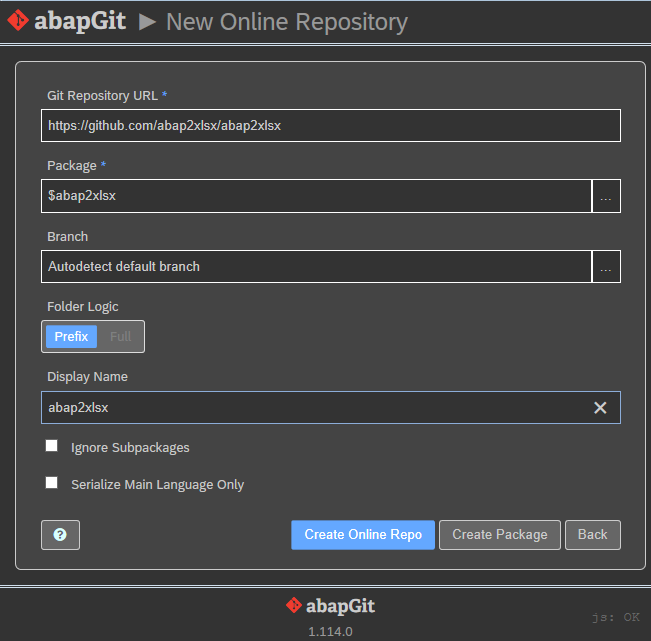
To install abap2xlsx click pull.
After installing, if you want to install the demo programs, repeat the actions above, starting from New Online to pull, and fill Git repository URL with https://github.com/abap2xlsx/demos. We recommend that you pick a local package name for the demos, for example $abap2xlsxdemos, since you most likely won’t need them in a production system.
Be careful with the package name for demos: it should NOT be the basename of your abap2xlsx installation followed by “_demos”! If you have ZABAP2XLSX as base package, you may use ZABAP2XLSXDEMOS but not ZABAP2XLSX_DEMOS, for example. Quick background for the curious folks: before demos were spun off as a separate repository, they were placed in the “demos” subpackage of abap2xlsx and, yes, abapGit encodes the package / subpackage relationship with an underscore.